

Mapping a Finite Number of Repeating Fields |
| The following example is a valid solution in cases where you are expecting a finite number of repeats. If there could be an unknown number of repetitions, the method outlined here would be more appropriate. | ||
 |
A common problem customers have is mapping data from a repeating field. The difference between a repeating segment and a repeating field is that only a specific composite is repeated, not the entire segment. Consider the following message:
MSH|^~\&||.|||199908180016||ADT^A04|ADT.1.1698593|P|2.5 PID|1||000395122||CHEN^NOEL^C^^^||19880517180606|M|^^^^^||33 WEST BURTON COURT^^CHICAGO^IL^98052^USA~31 MARKVALE CRESENT^^CHICAGO^IL^99882^USA|| PV1|1|E|EMG-W^^|1||||||||||ER||||ER||H|||||||||||||||||||OVL||REG|||199908180015 GT1|1||SMITH^JAMES^M||12914 164TH AVE NE^^RICHMOND^ON^98052|(157)883-6176|||||F|535-52-9776||||WEISS JENSON|.^^WELLINGTON^ON^.|(206)340-9577 IN1|1|PRE2||LIFE PRUDENT BUYER|PO BOX 23523^WELLINGTON^ON^98111|||19601||||||||THOMAS^JAMES^M|F|||||||||||||||||||ZKA535529776 |
In this example, the Patient Address field is repeated because a patient lives in two different places throughout the year. The repeating address field is located in the PID segment, field 11.
To map the repeating fields:
- Under Segments, double-click PID (Patient identification). The Segment - PID window appears.
- In the Patient Address field (11), set the number of Repeats to 1. This specifies that you want this field to repeat once.
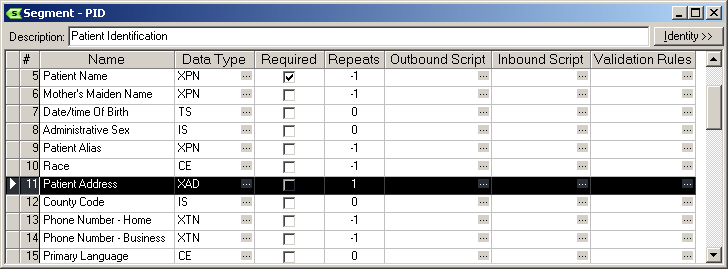
Setting the Patient Address Field to One Repeat
- Create a new table by clicking the Table icon in the toolbar.
- Rename this table AddressSubTable or something similar. This sub-table will be used to capture the primary address data from the messages.
- Create the data columns you wish to capture relevant to the sub-fields in the repeating composite. In this example, you will be capturing the Street Address, City, State or Province, Postal Code and Country.
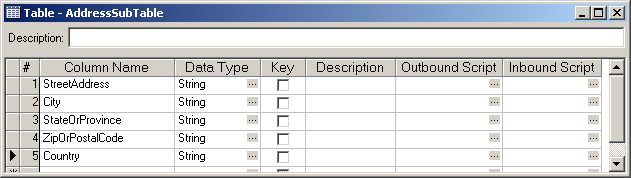
Creating the Data Columns For the Address Sub Table
- Create another new table.
- Rename this table SecondaryAddressSubTable or something similar. This sub-table will be used to capture the secondary address data from the messages.
- Create the same data columns you made for the first table.
- Double-click Message Grammar in the Workspace, and add both tables to the Table Grammar as shown below.
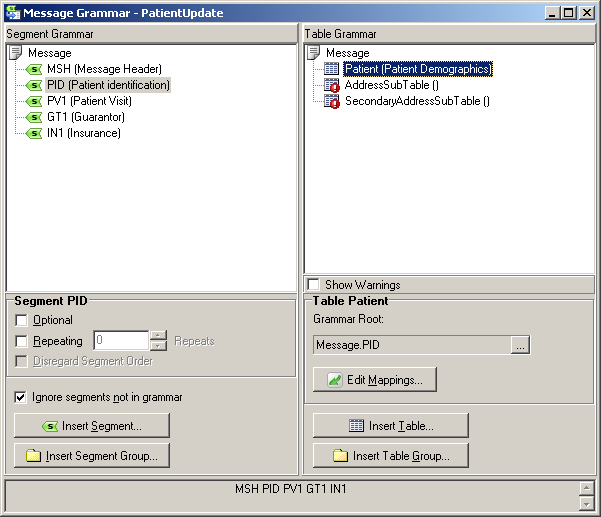
Adding Both Sub-Tables to the Table Grammar
| In this example the Patient Demographics table has already been added to the Table Grammar. | ||
 |
The next thing you have to do is set the grammar root and map the fields you want to capture.
- In the Table Grammar panel, select AddressSubTable and click the ellipsis button under Grammar Root. The Grammar Root Selection window appears.
- Select PID (Patient identification) as the grammar root, and click OK.
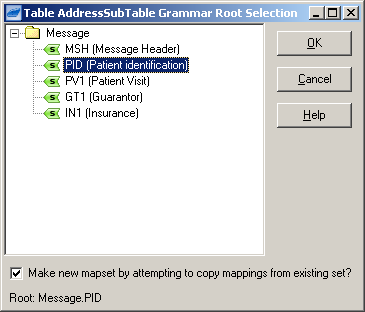
Selecting the Grammar Root
- In the Table Grammar panel, click the Edit Mappings button. The Table Mapping window appears.
- In the Table Mapping window, specify the fields to associate with the data elements you want to extract. You can do this by dragging and dropping fields from the right pane to the Mapping column as shown below. When you parse a message, correct mappings will ensure that your message is parsed properly.
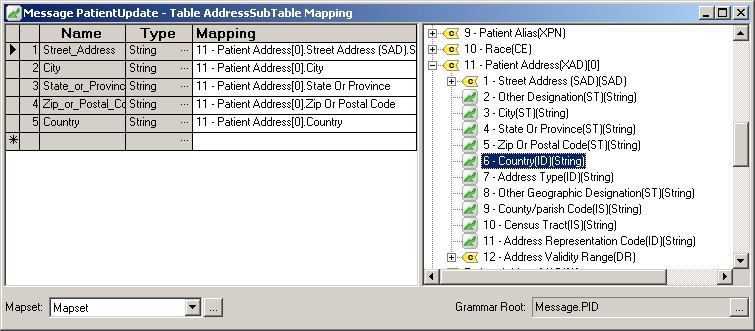
Table Mapping Window
- Set the grammar root, and map the same fields for the SecondaryAddressSubTable.
| Instead of mapping Patient Address(XAD)[0], you need to map Patient Address(XAD)[1] as shown below. This captures the secondary address data from each message. | ||
 |
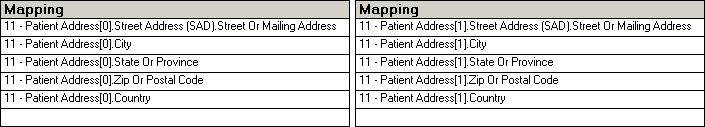
Mapping the Primary/Secondary Address Data
- Click the Message Browser button on the toolbar, and paste the sample message from the top of this page.
- Click the Table View tab, and choose Text View.
- Click the Parse button.
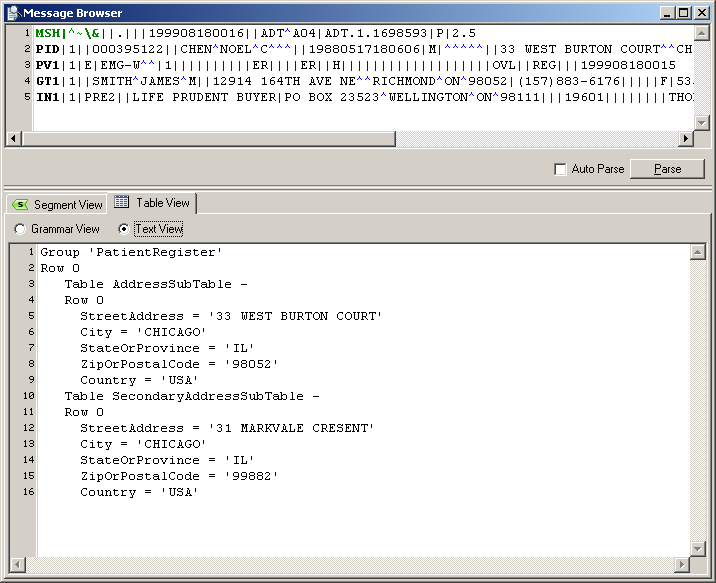
Parsing the Message
You will notice that the Primary and Secondary Address data are in two separate sub-tables.