

Testing the Plugin From Microsoft Visual Studio 2008 |
Now that you have created and started the channel, you can open Microsoft Visual Studio 2008 and run your plugin from it. To do this:
- Find the location of the project file for your plugin. This file normally has the suffix .csproj if your application is written in C#, or .vbproj if your example is written in VB.NET (for example, DestinationPluginExample.csproj or DestinationPluginExample.vbproj).
- Open this project file.
- If you have not already compiled this project, from the Build menu, select Build Solution. Ensure that your plugin was built successfully with no errors.
- From the Project menu, select <name> Properties (replacing <name> with the name of your plugin - for example, DestinationPluginExample Properties).
- In the Property Pages window, in the left panel, click the Debug tab.
- In the Command line arguments field, type the command-line arguments that your plugin is expecting. (The plugin that is generated from Chameleon stubcode expects three arguments: the host name of your Iguana server, the plugin communication port number, and the name of your channel. For information on the plugin communication port number, see Plugin Settings.)
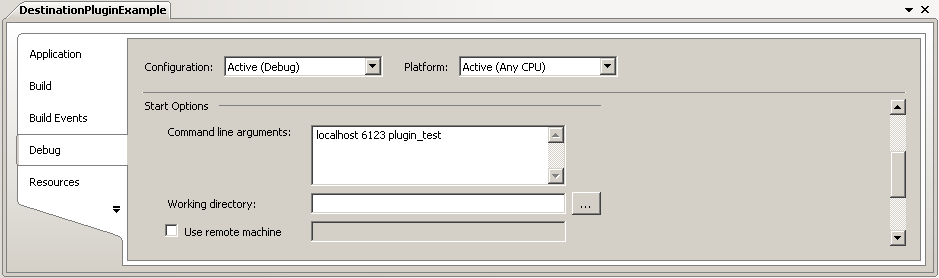
- Save your project to save these command line arguments.
- From the Debug menu, select Start Debugging if you want to debug your plugin while you are testing it, or select Start Without Debugging if you just want to run your plugin. An output window appears, indicating that the plugin has started and is waiting for messages from the Iguana channel:
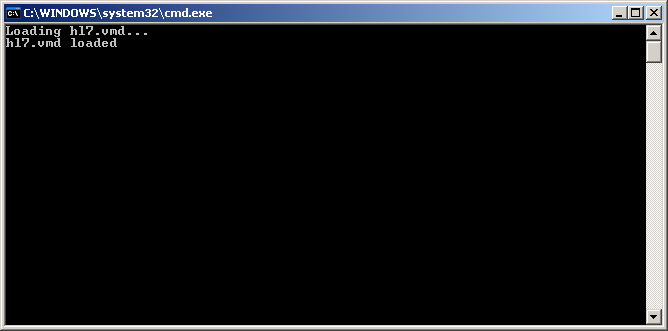
|
If you used the Chameleon stubcode generator to generate your plugin, you may need to ensure that the VMD file that you used to generate the stubcode is located in the same directory as your executable file. (The executable file has the suffix .exe, and is often located in the bin subdirectory.) | ||
 |
If the source component for your channel is LLP Listener, you can use the HL7 Simulator to send a test message to this component. The HL7 Simulator is included with your Iguana installation. See HL7 Simulator for a detailed description.
To use the HL7 Simulator to send a test message:
- From your Windows desktop, select Start, All Programs, iNTERFACEWARE, HL7 Analytical Tools and HL7 Simulator.
- In the Host field, type the host that your Iguana server is running on.
- In the Port field, type the number of the port that is being used by the LLP Listener source component.
- Locate, or create, a file containing one or more test messages to be sent. (If you have used this VMD file and Chameleon's Stubcode Generation Wizard to create a destination plugin, you can use this test message to test your plugin: hl7_to_database_sample.txt.)
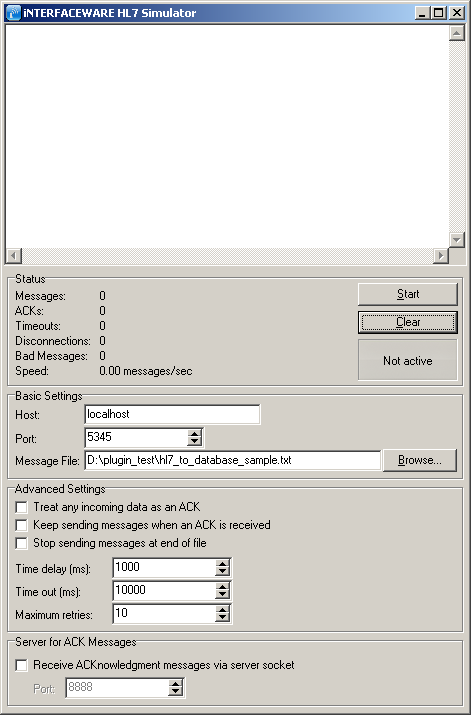
- Click Start to send the test message. The test message should appear in the plugin output window:
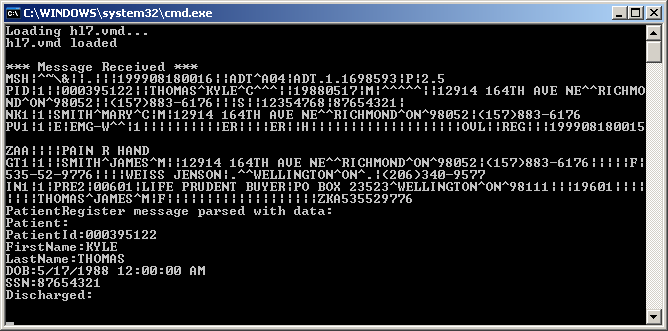
- In Iguana, click the Logs tab to view the logs. The logs should indicate that the test message was processed properly:
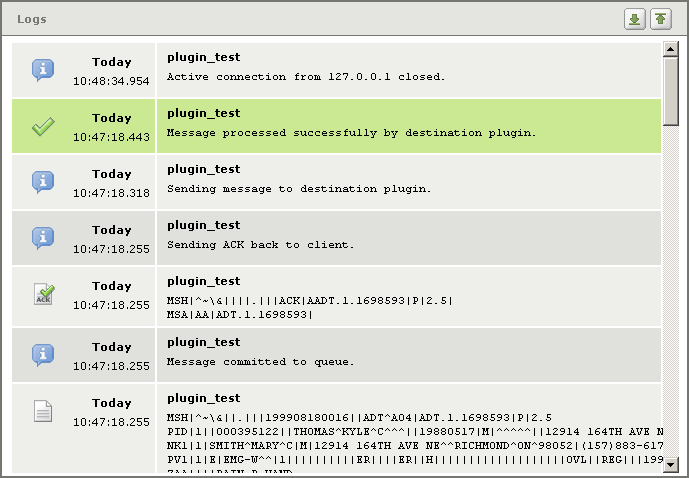
- If this message appears, the plugin works properly. At this point, you can close the plugin, save the project, and exit Microsoft Visual Studio 2008.
If this test is successful, you are ready to test whether the plugin works when run as a standalone application outside of Microsoft Visual Studio 2008. The next section describes how to do this.