

Looking for Iguana v.5 or v.6? Learn More or see the Help Center.
Option 1 - Finding the Machine ID From the Help Menu |
To find your Machine ID:
- In Chameleon, click Help > About. The About iNTERFACEWARE Chameleon window appears.
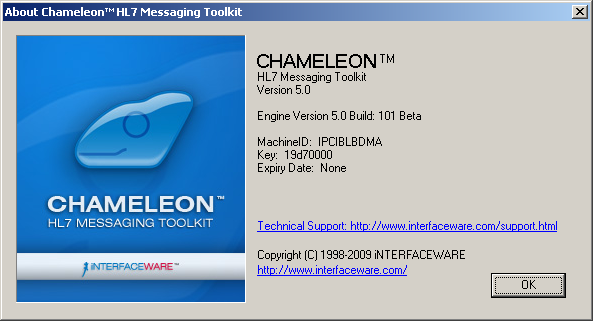
About iNTERFACEWARE Chameleon Window
In this window you will see version information and the Machine ID displayed.
| Be very careful to send the correct Machine ID. Any extra characters or omission of characters will cause the registration code sent to you not to work. | ||
 |