

Looking for Iguana v.5 or v.6? Learn More or see the Help Center.
Modifying the Segment Grammar |
The next step is to modify the segment grammar to match the second message that you need to parse:
- Double-click Message Grammar in the Workspace. The Message Grammar window appears.
- In the Segment Grammar panel, delete the SCH and AIG segments.
- Drag and drop the EVN segment on top of the PID segment in the Segment Grammar panel. This places the EVN segment between MSH and PID, so that you have the correct segment grammar order for the second message: MSH, EVN, PID and PV1.
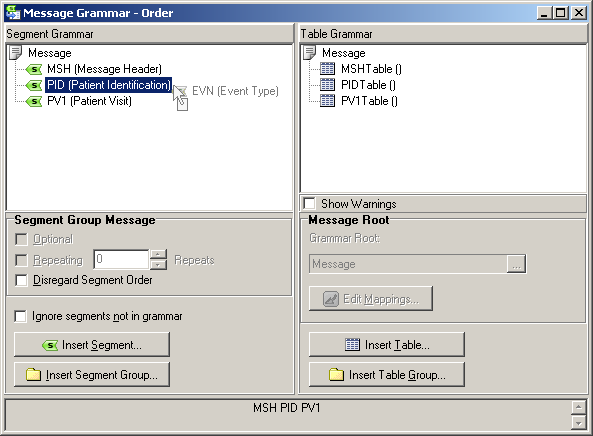
Adding the EVN Segment to the Segment Grammar