

Looking for Iguana v.5 or v.6? Learn More or see the Help Center.
Importing the Required EVN Segment From the Library |
The ORM^O01 messages that you need to parse have the following segment grammar: MSH, EVN, PID and PV1. Because the EVN segment is not defined in the SIU^S12 messages that your VMD file is already parsing, you must import the EVN segment from the library.
To import the EVN segment from the library:
- Click the Configuration drop-down arrow to switch to the Magic Health Systems configuration.
- Click Workspace > Import Segments From Library. The Import Segments From Library window appears.
- Select the HL7 2.6 library from the drop-down menu, and click Next.
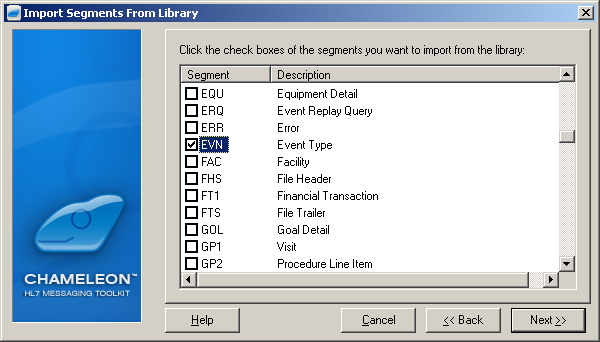
Importing the EVN Segment
- Check the EVN segment and then click Next > Finish to finish importing the required segment.