

Looking for Iguana v.5 or v.6? Learn More or see the Help Center.
Viewing Existing Licenses |
If you have activated one or more of the licenses to which you are entitled, the Registration Codes screen provides links that enable you to view the activated licenses:
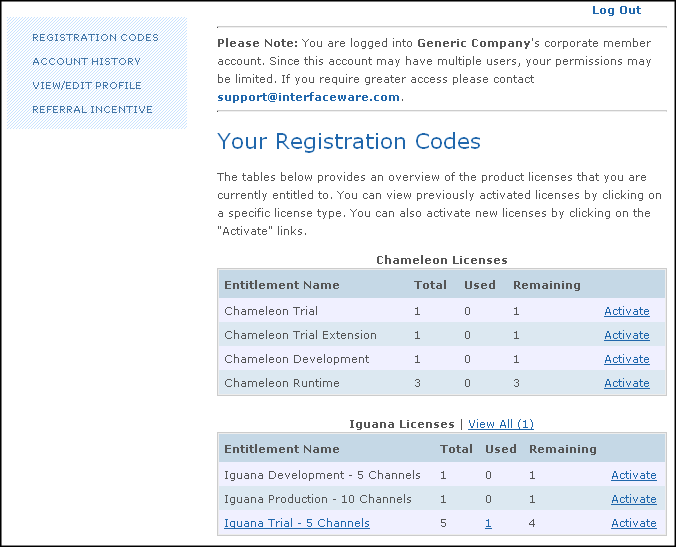
To view activated licenses, click on any of the following:
- The View All link that appears next to the Chameleon Licenses or Iguana Licenses heading;
- The license type, which can be found in the Entitlement Name column;
- The number of allocated licenses of a particular license type, which can be found in the Used column.
When you click one of these links, a separate browser window appears that provides license details:

You can bookmark this URL to retrieve this license information more easily, or click Export to export this license information in the CSV (comma-separated) format.