

Viewing Your Registration Codes |
After you have logged in to your member account, you can view a list of the product licenses that have been given to you. To view this list, from the menu at the top left of the main Member Account screen, click Registration Codes. The list of product licenses appears:
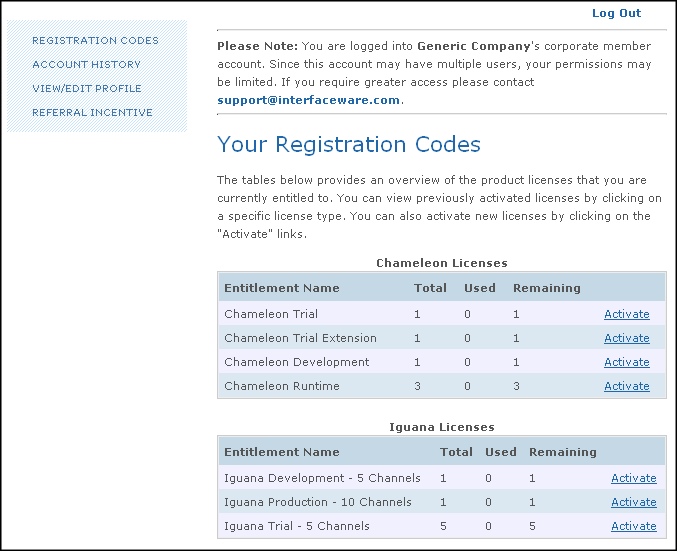
|
If you have read-only permissions on your member account, the Activate links are disabled: 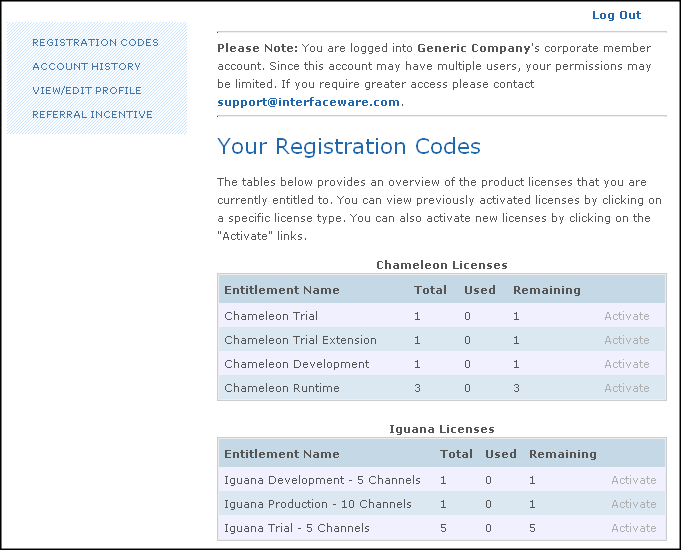 To obtain more permissions, ask your organization's primary individual to send a email message to support@interfaceware.com with the request to update your permissions. | ||
 |
The types of licenses that are available to you are listed in the table below. An Iguana license includes Chameleon: if you are activating a copy of Iguana, it automatically activates the copy of Chameleon that is installed on the same machine.
| License Type | Description |
|---|---|
| Chameleon Trial | A license that enables you to use Chameleon on a trial basis for 30 days. This license is automatically created when you create an iNTERFACEWARE member account. |
| Chameleon Trial Extension | An extension of a Chameleon Trial license that enables you to use Chameleon for another 30 days. |
| Chameleon Development | A permanent license that enables you to use Chameleon to develop VMD files. When you purchase Chameleon or Iguana, one Chameleon development license and one Chameleon runtime license are provided. You will need additional development licenses if more than one development workstation in your organization uses Chameleon for development. |
| Chameleon Runtime | A permanent license that enables you to use Chameleon at runtime. You need one runtime license for each copy of Chameleon that you run at any given time in production. |
| Iguana Trial | A license that enables you to use Iguana on a trial basis for 30 days. This license is automatically created when you create an iNTERFACEWARE member account. This license allows you to create 5 channels in your copy of Iguana. |
| Iguana Development | A permanent license that enables you to use Iguana to develop channels and create VMD files. You will need additional development licenses if more than one workstation in your organization uses Iguana for development. |
| Iguana Production | A permanent license that enables you to use Iguana in a production environment. You need one production license for each copy of Iguana in production. |