

Viewing the Disk Usage |
To view the disk activity on a Mac:
- Click Finder > Applications > Utilities > Activity Monitor. The Activity Monitor allows you to view the system disk usage in real time.
- Click the Disk Activity tab to view the disk stats.
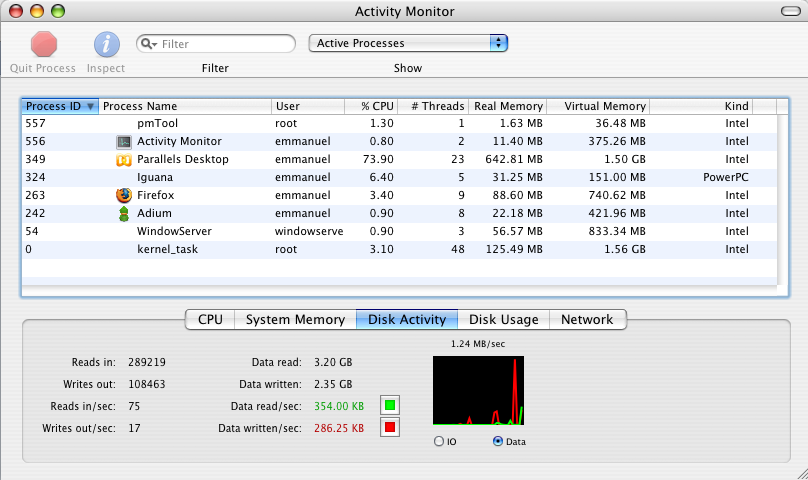
Viewing the Disk Activity Stats
You can use the disk activity tab to monitor the number of reads and writes occurring on all your hard disks. It also shows the amount of data that has been read from and written to your disks. This tab is useful for viewing how much data is currently being, or has already been, swapped in and out of virtual memory.
To calculate overall disk usage after running Iguana for an hour:
- Click the Disk Usage tab to view the space available on a particular hard drive.
- Make note of the Space free currently available on the hard drive. Write the value down on a piece of paper, so you don't forget it.
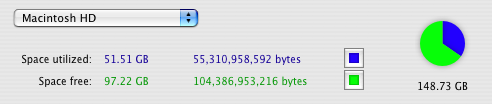
Viewing the Space Free Value Before Running Iguana
- Run Iguana for an hour, and compare the before and after Space free values.
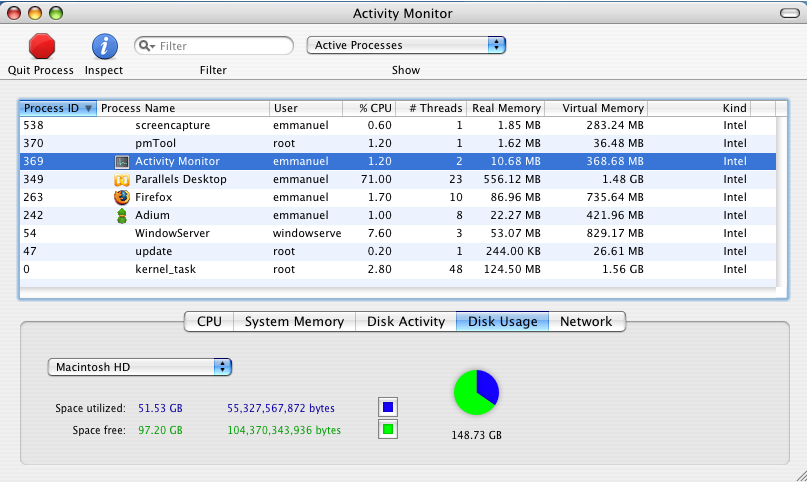
Viewing the Space Free Value After Running Iguana for an Hour
To calculate your disk usage using the results, you would do the following:
97.22 GB - 97.20 GB = Difference of .02 GB = ~20 MB per hour |
This means you're using approximately 20 MB of disk space every hour during the peak periods.
To get a more definitive value, you could determine how many messages were sent in one hour via the Logs tab, and then do the following:
This value will most likely be lower than the 20 MB that was estimated using the Activity Monitor. | |||
 |