

Running the LLP Components in a Windows Service |
|
The LLP client and server components described in these sections are included for legacy backward compatibility only. They are not supported for new application development. If you are developing a new application, use Iguana as the transport mechanism for sending messages over LLP, and use the Iguana plugin API to define an interface between your application and the Iguana server. For more details on using plugins in Iguana, see Working With Plugins. For reasons why you should use Iguana instead of Chameleon for your LLP solution, see Why Choose Iguana Over Chameleon?. | ||
 |
It often makes good sense to implement an HL7 interface as a Windows service application. This is a non-graphical application that runs in the background.
|
Here are some examples of LLP clients and servers, written as Windows service programs, that you can download and use:
| ||||||||||||
 |
As a consequence of using the Chameleon LLP components, it will be necessary to have a thread in your service running a message loop explicitly. In some frameworks such as the .NET framework, it may be necessary to explicitly spawn a separate thread that the LLP components are created and run on. A typical way to do this is:
- Start a thread;
- Instantiate, for example, an LlpServer component on that thread;
- Invoke listen; and
- Invoke the RunMessageLoop method supplied on the LlpServer object.
This is demonstrated in the following diagram:
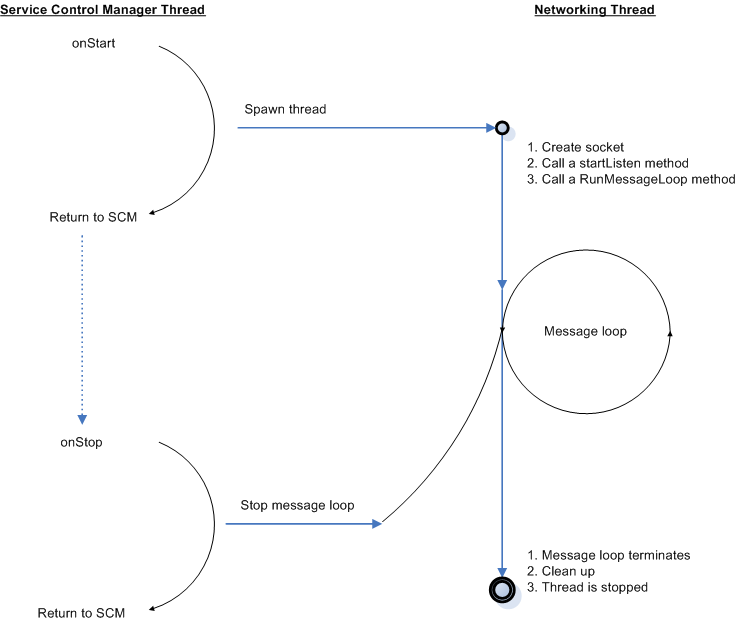
Correct Method of Running LLP Components in a Windows Service
The RunMessageLoop method is blocking. It will loop around internally, dispatching networking events until a POST_QUIT message is sent to the networking thread. Calling StopMessageLoop on LlpServer or LlpClient will send this message to the objects in the message loop. Typically, the service control manager (SCM) will send a stop request via another thread - this is a good place to invoke the StopMessageLoop method.
|
A common problem customers run into with the LLP components and services is that they perform the above steps on the 'start' event invoked by the service control manager (SCM). The problem here is that invoking RunMessageLoop is a blocking call so the thread does not return control to the SCM, which results in the service appearing to 'hang' and not start when the user attempts to start the service. This is demonstrated in the diagram below. | ||
 |
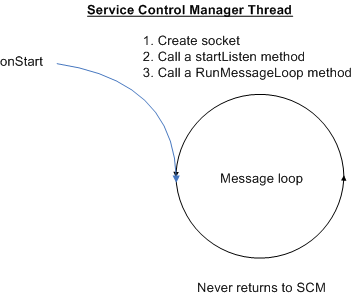
Incorrect Method of Running LLP Components in a Windows Service