

Converting Email Notification When Upgrading From Iguana 3.3 |
If you are upgrading your installation of Iguana from version 3.3 to version 4.1 or later, and the Send email on error check box has been selected in any of your channels, the Iguana installer will automatically create an email notification rule for each channel that has this check box selected.
|
New Feature in Iguana 4.1 Email notification creation is performed by versions of Iguana starting with 4.1.7. | ||
 |
This process works as follows:
- Iguana creates a separate user for each channel for which email notification has been specified. These users are given user names of user1, user2, and so on. Whenever a new user is created, the user name is always user combined with the smallest number greater than zero that is not already in use.
- The password for each user is randomly created.
- When a user name is created for a channel, its email address is set to the email address that was specified in the Recipient Email Address field of the Email Server Settings screen in Iguana 3.3. (If there are multiple email addresses, the first one is used.)
- An email notification rule is created for the channel. This rule specifies that a notification message is to be sent whenever a log message of type Error appears in this channel. The recipient of this email message is the user that was created for this channel:
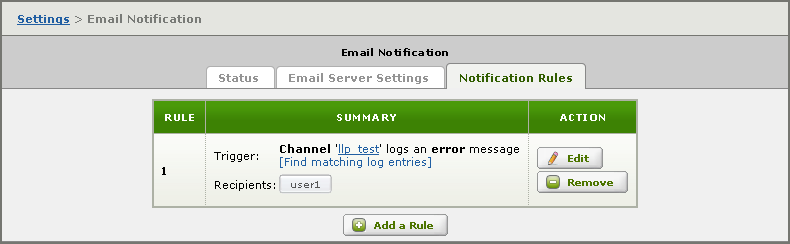
When you are upgrading Iguana, you must ensure that the SMTP server information provided for your email notification rules is accurate. If your SMTP information is incorrect, your email notification rules will not send notification messages properly. For information on how to view and edit your email notification rules, see Editing an Email Notification Rule.
|
By default, notification messages sent by any of these email notification rules do not include the log entry text as part of the message. To change this, edit the notification rules and set the Include Log Entry Text in Email Message check box. | ||
 |