

Setting Up the Table Grammar |
Since you will be mapping data out of the OBR segment, you will need to create a new table to map this data to.
To create a new table:
- Click the Table icon on the toolbar to create a new table.
- Rename the table PatientObservation.
Every row in this PatientObservation table will contain data from a single OBR segment. However, you will need to be able to relate each of these rows back to the patient specified in the single row of the Patient table.
To do this, define the table as shown below. Be sure to include the PID column (the key of the Patient table).
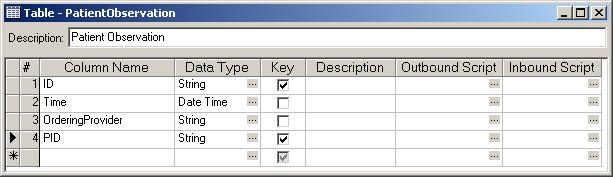
Defining the Table
You will notice that the primary key for the PatientObservation table is a combination of the ID and PID fields.
Finally, add the Patient and PatientObservation tables to the Table Grammar panel:
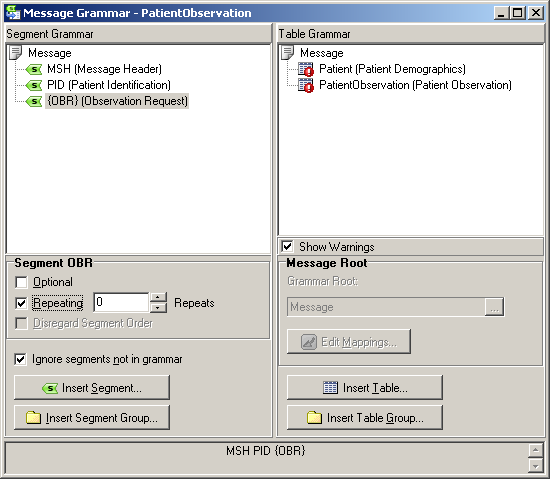
Adding Both Tables to the Table Grammar
The error icons, shown in the Table Grammar panel, indicate that the grammar roots have not been set. You will set the grammar roots in the next section.
|
For more information about Error messages, see Error Messages. | ||
 |