

Looking for Iguana v.5 or v.6? Learn More or see the Help Center.
Using MySQL in a 64-bit Mac OS X Environment |
If you are using Iguana on a 64-bit Mac OS X, Iguana will not be able to communicate with any locally installed 64-bit version of MySQL. This is because Iguana for the Mac is a 32-bit package.
To be able to use Iguana with MySQL on the Mac, you must install the 32-bit version of MySQL and tell Iguana that this is the MySQL library that you want to use. To do this:
- Download the 32-bit MySQL Mac OS X distribution.
- Unpack this distribution and copy the lib directory to <mysql>/lib32 (where <mysql> is the directory in which MySQL has been installed).
- In Iguana, click the Settings tab.
- Click Database Settings. A table of available database APIs appears:
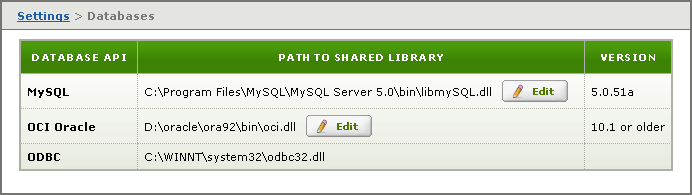
- Click the Edit button in the MySQL row of the table, then follow the steps described in Changing the Shared Library. Browse for the location of the 32-bit MySQL shared library that you have just installed (for example, /usr/local/mysql/lib32/libmysqlclient.dylib).
After you have specified the location of your 32-bit MySQL shared library, Iguana will be able to use this library without any difficulties.