

Looking for Iguana v.5 or v.6? Learn More or see the Help Center.
Filling Out the Mandatory Channel Settings |
There are only three mandatory channel settings that you must fill out, namely the Channel name, Database API and Data source fields.
To fill out the mandatory channel details:
- In the Channel name field, specify a name that will be used to identify the channel in the Dashboard and in the logs.
- In the Database API field, use the drop-down menu to select the Database API you will be using (e.g. MySQL).
- In the Data source field, specify either the ODBC Data Source name (if you are using an ODBC Database API) or the actual name of your database (if you are using a non-ODBC API).
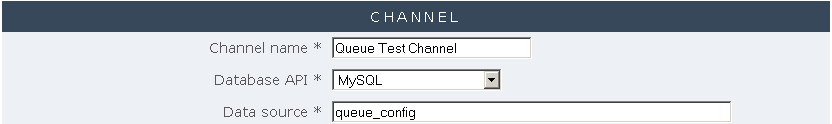
Filling Out the Required Channel Settings
The next step is to configure the optional channel details.
| Details, such as the database username and password, may be mandatory if the data source uses username authentication. | ||
 |