

Using an HTTPS Channel as an Alternative to a VPN Connection |
Health-care providers with facilities at multiple locations are faced with the problem of how to transmit HL7 message data from one location to another. VPN (Virtual Private Network) solutions are often difficult to understand or implement, especially if the health-care provider does not have access to IT staff with specialized expertise in this field.
Iguana provides a simple solution to this problem. Once Iguana has been installed at each of the facilities, you can use HTTPS channel components, introduced in version 4.0, to implement secure message transmission between them.
For example, to transmit message data from Location A to Location B, do the following:
- Make a note of the host name and port on which Iguana is installed at Location B.
- In the copy of Iguana running at Location B, create a channel whose source component is From HTTPS. Make a note of the name of this channel.
- In the copy of Iguana running at Location A, create a channel whose destination component is To HTTPS. When defining the destination component, specify the host name and port of Location B, and the channel name of the channel you created at Location B.
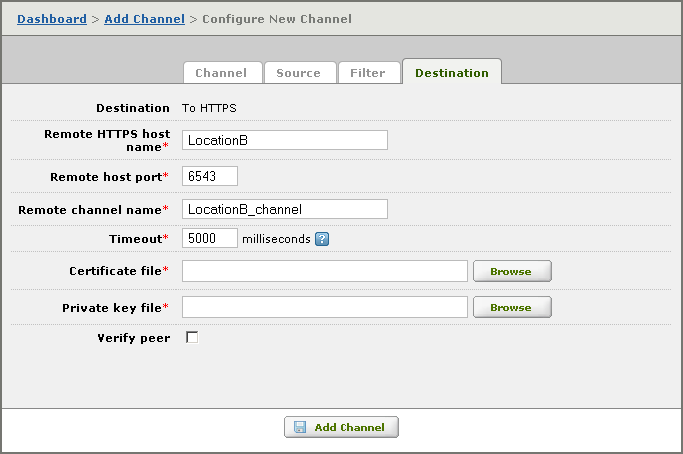
The destination component for the channel at Location A
You can now send message data over a secure HTTPS connection from Location A to Location B.
|
For more information, see the following pages:
| ||
 |