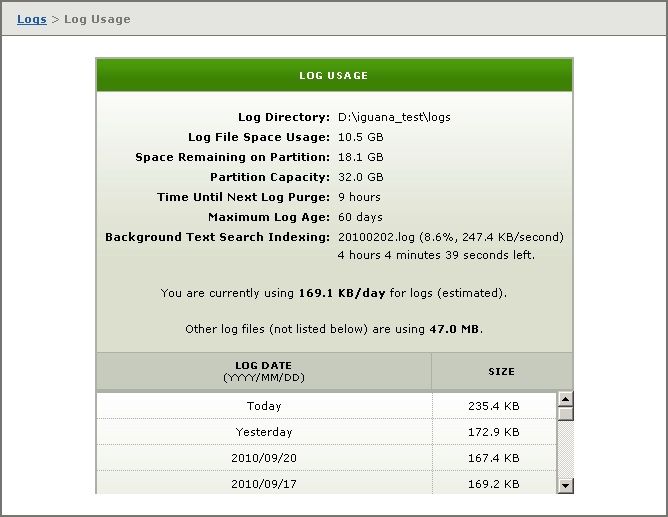Looking for Iguana v.5 or v.6? Learn More or see the Help Center.
Viewing Log Statistics |
From the Logs screen, you can view log statistics. These statistics provide information on the size of the log files, their names, and the date on which each file was created.
To view the log statistics:
- Click the Logs tab to display the log messages.
- Hover over the Log Usage link at the lower left of the screen to view the name of the log directory and a quick summary of the log usage statistics:
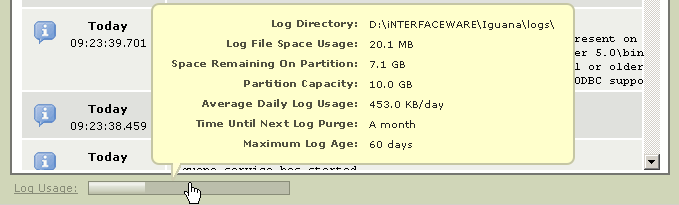
If background text indexing is being performed, its progress is displayed in the Log Usage progress bar:
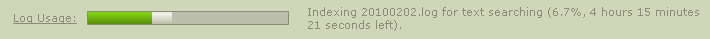
For more information on background text indexing, see Logging.
| The progress bar to the right of the Log Usage link indicates how much of the available disk space has been used. | ||
 |
- For more detailed log usage statistics, click the Log Usage link. The Log Usage window appears:
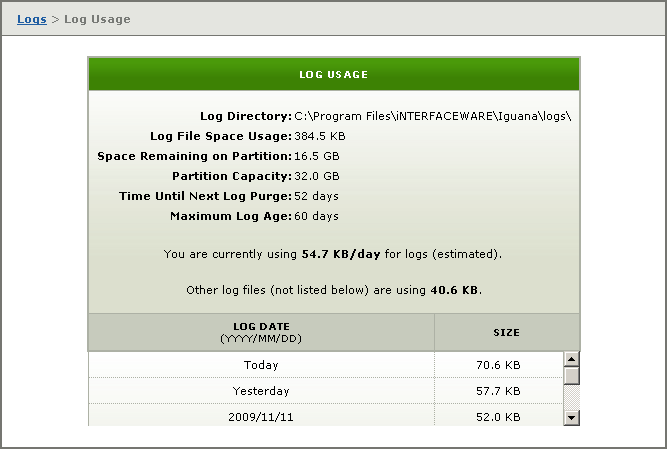
- Use the scroll bar to scroll through the log statistics.
If background text indexing is being performed, its status is displayed in the Log Usage window: