

Starting and Stopping a Channel |
To start a channel, click its Start button. If the channel is successfully started, its status square changes to green.

If the channel is starting up, its status square is yellow:

|
The status square is also yellow if the source or destination is a plugin and the plugin has not yet been started. See From Plugin and To Plugin for information on how to create a channel with a plugin as the source component or destination component. | ||
 |
If a channel is running, click its Stop button to stop it. When the channel is stopped, its status square changes to white:

If an error occurs while a channel is running or starting, its status square becomes red:
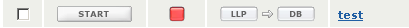
In this case, the Errors column lists a count of the number of errors detected. Click on this count to display log information about the error that has occurred:
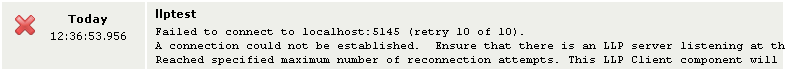
For more information on log information in Iguana, see Working With the Logs.
The Start and Stop buttons are disabled if you are not a member of any role that has Start/Stop permissions for the channel group to which the channel belongs. See Creating a Role for more information on how roles and channel group permissions are defined in Iguana. | ||
 |