

Creating the VMD File |
To detect when a channel has received duplicate messages, you must:
- Create a VMD file containing a single default message definition that processes all messages.
- In this default message definition, define a Transformation Script that checks for duplicate messages.
- Use the Transform Window to specify that this VMD file performs scripted transformations.
|
The message definition in the VMD file is specified to be the default message because it is assumed that you do not care what type of message appears - all you want to know is whether the message is a duplicate. For information on creating a default message definition for a VMD file, see Specifying Default Messages. | ||
 |
To create a Transformation Script for a message definition, go to the Chameleon Workspace menu, expand the message definition you want to define a script for, and double-click Transformation Script:
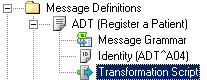
In this window, type the following simple Python script, which detects duplicate messages:
try:
if value == LastMessage:
print "ALERT - DUPLICATE TRANSACTION OCCURRED"
LastMessage = value
except NameError:
LastMessage = value
|
This script saves the last read message in a variable named LastMessage. When a new message arrives, it is compared to the message stored in LastMessage. If they are identical, the new message is a duplicate, and a warning message is printed.
After you have created the script, the final step is to modify the VMD file to indicate that it is performing scripted transformation. To do this:
- In the Chameleon toolbar, click Transform.
- In the Transformation window, select the Scripted Transformation radio button:
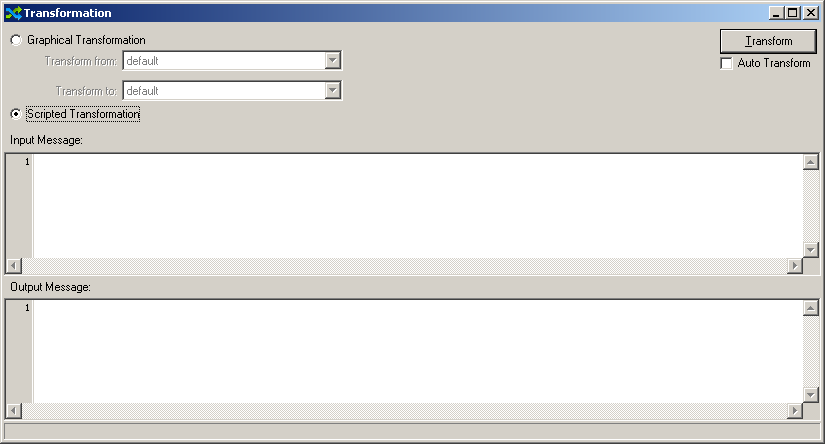
- From the File menu, select Save to save your VMD file.
Your VMD file is now ready for use.
Now that you have defined the VMD file that detects whether a duplicate message has been sent, the next step is to to update your Iguana channel to use this VMD file.
| A copy of this VMD file is available here: duplicatetest.vmd. | ||
 |