

Creating the Segment Outbound Script |
The next step is to create a Segment Outbound Script for the first field of the MSA segment of the acknowledgment message that the VMD file is generating. This field indicates whether the incoming message has been accepted or rejected:
- If the field is set to AA, the incoming message has been accepted, and the acknowledgment message is an ACK.
- If the field is set to AE, the incoming message has been rejected, and the acknowledgment message is a NACK.
To create this Segment Outbound Script:
- In Chameleon, in the Workspace panel at the left, double-click the MSA (Message Acknowledgement) segment:

The MSA Segment window appears, displaying a table. Each row of this table corresponds to a field in the MSA segment:
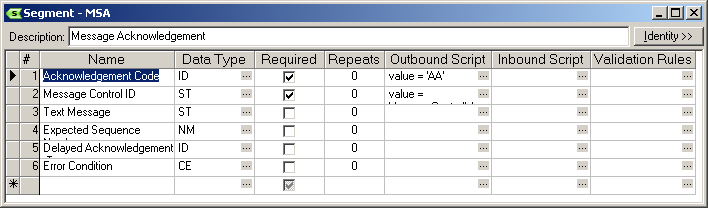
- In the first row (the row whose Name field is Acknowledgement Code), in the Outbound Script column, click the ... (ellipsis) button. The Segment Outbound Script window appears.
- When you open the Segment Outbound Script window, you will see the following Python script:
value = 'AA' |
This sets the value of the first field of the MSA segment to AA, which indicates that the message is an ACK message. Modify this Python script to be the following:
if reject: value = 'AE' # NACK else: value = 'AA' # ACK |
This script uses the value of the reject variable, set by the Global Inbound Script, to determine whether the message is a positive acknowledgment (ACK) message or a negative acknowledgment (NACK) message.
| The first field of the MSA segment can also be set to AR, for Application Reject. This indicates that there is a problem with field 9, field 11 or field 12 of the MSH segment, or that a problem has been detected in the receiving application. In this example, the first field of the MSA segment is only set to AA or AE; AR is not used. | ||
 |