

Cleaning Up the Segment Delimiters |
Now that the incoming message has been successfully processed, and the VMD file has determined whether to create an ACK message or a NACK message, the final step is to ensure that the generated message has the proper segment delimiters.
Recall that your VMD file has been modified to use 0x0B as its segment delimiter instead of 0x0D:
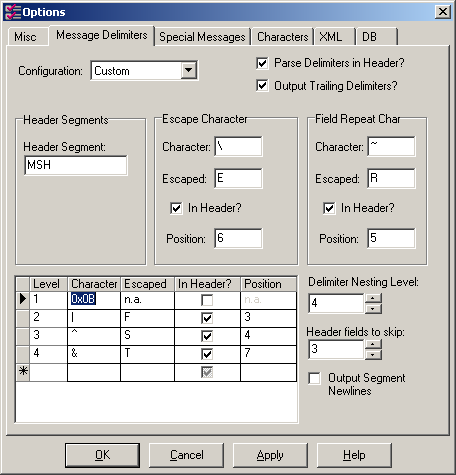
This means that your acknowledgment message will be generated with 0x0B (the vertical tab character) as its segment delimiter. This is not what the application that sent the original message is expecting. To ensure that the sending application can process the acknowledgment message properly, you must modify the segment delimiters to be 0x0D instead of 0x0B.
To modify the segment delimiters, define a Global Outbound Post Process script for your VMD file. This segment processes the generated message just before sending it out. To define this script:
- In Chameleon, from the Chameleon menu, select Global Outbound Post Process Script.
- In the window that appears, type the following script:
value = value.replace('\v', '\r')
|
This replaces \v (0x0B) with \r (0x0D).
- From the File menu, select Save to save your VMD file.
Your VMD file is now ready to generate either a NACK or an ACK message, depending on the value of the EVN.1 field. The next step is to modify your Iguana channel to use this VMD file.
|
To download this VMD file, click this link: ackcustom.vmd. | ||
 |