

Creating the Filtering Python Script |
Now that you have a filtering VMD file, the next step is to create a Global Inbound Script to detect rejected messages. This script uses the reject_evn Python module that you created earlier when determining whether an ACK message or a NACK message should be sent.
To create the Global Inbound Script:
- From the Chameleon menu, select Global Inbound Script. A Global Inbound Script window appears:
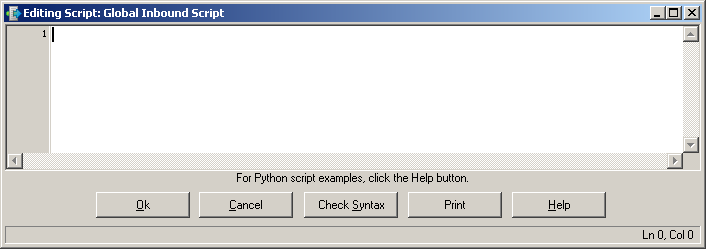
- In the Global Inbound Script window, paste or type the following Python code:
from reject_evn import *
if reject_message(value):
segments = value.split("\r")
MSH_fields = segments[0].split("|")
MSH_fields[8] += "^REJECTED"
segments[0] = "|".join(MSH_fields)
value = "\r".join(segments)
|
- Click Ok to close the Global Inbound Script window.
- Save and close the VMD file. You can name this file anything you like (for example, rejectfilter.vmd). Remember the location of this file.
The Global Inbound Script calls reject_message() to determine whether the incoming message has been rejected. If it has been rejected, MSH.9.3 is set to REJECTED. This ensures that this message will be matched by the RejectedMessage message definition.
Now that you have created the VMD file, the next step to configure the Filter component in the channel to ignore all messages matched by the RejectedMessage message definition. You will do this in the following section.