

Creating the Filtering VMD File |
At this point, you have successfully identified which messages are to be accepted and which are to be rejected. Your application sends an ACK message when a message is accepted and a NACK message when a message is rejected. However, your Iguana channel is still processing all messages it receives, whether it accepts them or not.
You may want to modify your Iguana channel to filter rejected messages and not send them to the destination component of the channel. To do this, you will need to create a VMD file that filters messages, and then you will need to modify the channel's Filter component to use this file.
To create the filtering VMD file:
- Start Chameleon if it is not already started. If you already have Chameleon open, in the toolbar, click New to create a new VMD file.
- In the toolbar, click Browse to open the Message Browser window.
- In the top panel of the Message Browser window, copy a test message from your sending application. For this sample scenario, you can use the message that you used to test your solution in the previous section:
MSH|^~\&|EPIC|EPICADT|SMS|SMSADT|199912271408|CHARRIS|ADT^A04|1817457|D|2.5| EVN|A04|199912271408|||CHARRIS |
- Click Parse. Chameleon parses the segment and displays the output in the bottom pane:
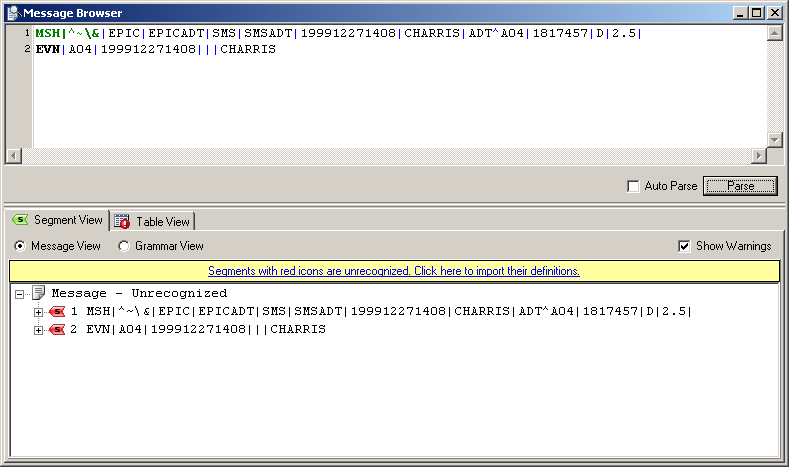
- Click the Segments with red icons are unrecognized link (which is located in the yellow panel). The Import Unrecognized Segments window appears:
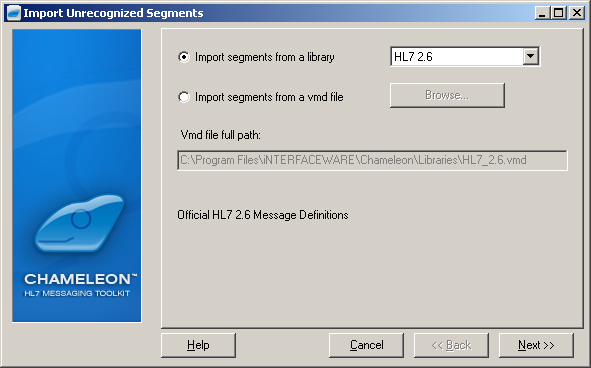
- By default, the Import segments from a library radio button is selected. In the list box next to this radio button, HL7 2.6 is specified. Leave these settings as is, and click Next.
- The Import Unrecognized Segments window now displays the segments that have been recognized, and asks whether you want to import them:
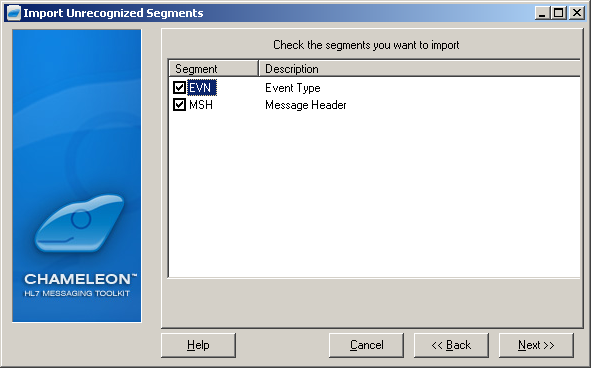
- Leave the check boxes selected. Click Next, then click Finish.
Now that you have imported the segments, the next step is to create a default message definition. This message definition will process all messages that are not rejected. To create this message definition:
- In the Chameleon toolbar, click Message. A new message definition, named Message1, appears in the Workspace panel.
- In the Workspace, right-click Message1, and select Rename. Rename this message definition default.
- In the Chameleon toolbar, click Options to display the Options window. Click the Special Messages tab.
- From the Default (unidentified message) list box, select default:
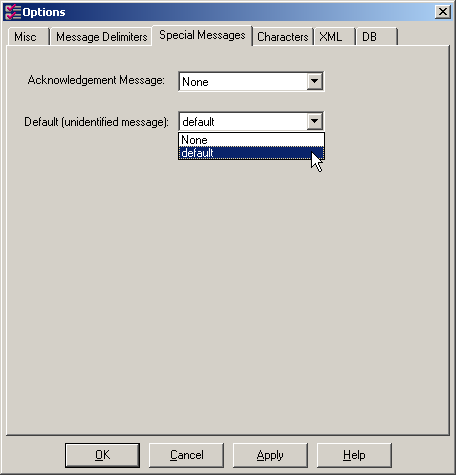
- Click OK.
The message definition named default is now the default message definition for this VMD file. If a message cannot be processed by any other definition, it will be processed by this one.
The next step is to create a message definition that will match all rejected messages. To do this:
- In the Chameleon toolbar, click Message. A new message definition, again named Message1, appears in the Workspace panel.
- In the Workspace, right-click Message1, and select Rename. Rename this message definition RejectedMessage.
- Double-click Identity. The Identity window for this definition appears:
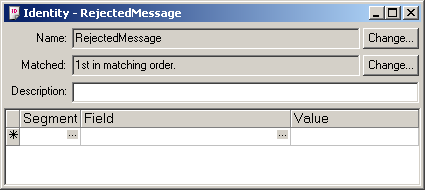
- In the Segment column, click the ... button and select MSH.
- In the Field column, click the ... button.
- In the Pick Identify Field window, expand 9 - Message Type and select 3 - Message Structure:
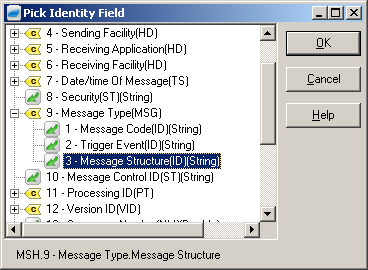
- Click OK.
- In the Identity window, in the Value column, type REJECTED:
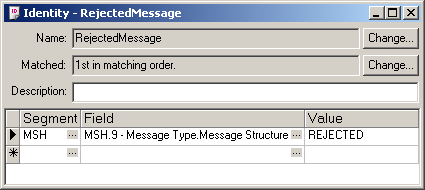
This indicates that a message will be treated as rejected if the third subfield of the ninth field of the MSH segment (also known as MSH.9.3) is set to REJECTED. Normally, this field is empty. In the next step of this tutorial, you will write a Python script that checks for rejected messages and sets this subfield if a rejected message is found.