

Marking an Error |
If an Iguana service error or a channel error has been detected, you can mark the error. This indicates that you have seen the error. When an error is marked, it no longer shows up on the Dashboard or in the channel Control Panel.
|
New Feature in Iguana 4.1 The ability to mark an error is new in Iguana 4.1. This capability enables you to ensure that service errors and channel errors have been noticed. | ||
 |
|
You must be a member of the Administrators role to be able to mark an error. See Creating a Role for more information on roles in Iguana. | ||
 |
To mark an error:
- Click the Logs tab.
- In the Type list box, select Errors - Unmarked. A list of unmarked errors is displayed.
|
There are two other ways to display errors:
| ||
 |
- In the list of errors, click the error that you want to mark. The detailed view for the error appears:
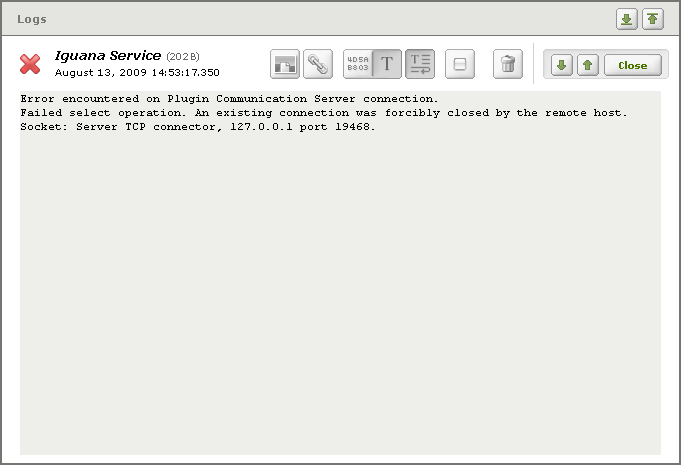
Click  to mark the error.
to mark the error.
|
To display marked errors in the Logs screen, in the Type list box, select Errors - Marked. | ||
 |