

Looking for Iguana v.5 or v.6? Learn More or see the Help Center.
Configuring the LLP Client Connection Settings |
The next step when creating the LLP Client destination component is to specify the connection settings:
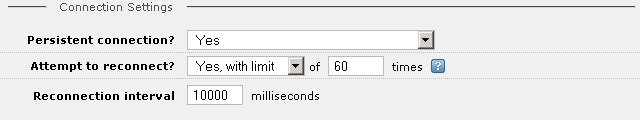
- From the Persistent connection? list box, select whether you want to be persistently connected to the remote host. Select Yes to establish a persistent connnection, No, disconnect after every message, or No, disconnect after a timeout.
- If you select No, disconnect after a timeout from the Persistent connection? list box, a text field appears:
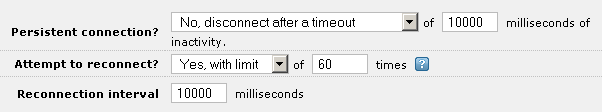
In this text field, specify the number of milliseconds to wait before timing out and disconnecting.
- From the Attempt to reconnect? list box, select whether you want Iguana to try and reconnect to the remote host during channel startup if an initial connection could not be made or if the connection is dropped while the channel is running. Select No if you do not want Iguana to reconnect, Yes (unlimited) if you want Iguana to keep trying to connect forever, or Yes, with limit if you want Iguana to make a limited number of reconnection attempts.
- If you select Yes, with limit from the Attempt to reconnect? list box, a text field appears:
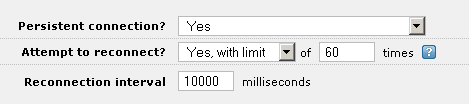
In this text field, type the amount of times that Iguana should try to connect before giving up.
- If you select Yes, with limit or Yes (unlimited) from the Attempt to reconnect? list box, the Reconnection interval text field is displayed. In this field, type the number of milliseconds that Iguana should wait before trying to connect again.