

Creating a Custom VMD File For ACK Verification |
If you are creating a channel whose destination component is LLP Client, and you have selected Verified ACK Message from the ACK verification list box to indicate that you want to verify the acknowledgment message, you can create a custom VMD file that specifies how acknowledgment verification is to be performed.
The easiest way to do this is to make a copy of the ack_verify.vmd file that is included with Iguana and then change it to perform the acknowledgment verification that you want. To do this:
- Copy the ack_verify.vmd file from the directory in which Iguana is installed to another location on your system. Or, alternatively, leave the copy of ack_verify.vmd in the directory in which Iguana is installed and rename it.
- Using Chameleon, open the VMD file copy that you have just created.
- In the Workspace, double-click the MSH table. This table contains a list of the fields to be matched during the verification process:
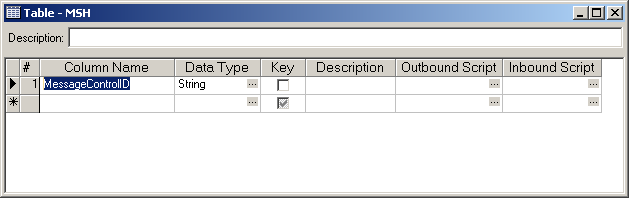
- In this table, add the fields that you want to use to perform additional verification. For example, if you want to ensure that the Receiving Application field (the fifth field of the MSH segment, also referred to as MSH.5) of the original message matches the Sending Application field (MSH.3) of the acknowledgment message, you can add a ReceivingApplication field to the MSH table in the VMD file:
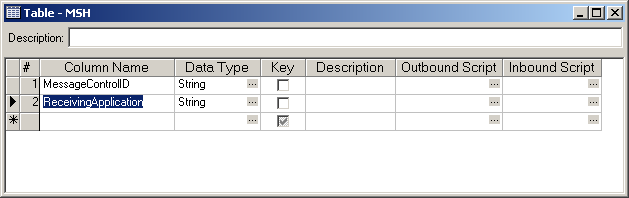
- In the Workspace, locate the ACK (Acknowledgment) message definition, and double-click Message Grammar.
- In the Table Grammar panel, double-click MSH. The Table Mapping window appears.
- In the Table Mapping window, click the ... (ellipsis) button at the bottom right (next to the Grammar Root list box). The Grammar Root Selection window appears.
- In the Grammar Root Selection window, select Message. Click OK to close this window.
|
By default, the grammar root for the ACK message definition's table grammar is the MSA segment. If the additional fields that you are using for ACK verification are contained in the MSA segment, you do not need to change the grammar root for the ACK message definition. The example outlined in this section uses the Receiving Application and Sending Application fields for additional verification. Since these fields are in the MSH segment, the grammar root must be changed to allow mapping from fields other than the MSA segment. | ||
 |
- In the Table Mapping window, locate the segment containing the field that you want to use for verification and expand it. Drag the field from the right panel to the Mapping column of the table. Repeat if necessary.
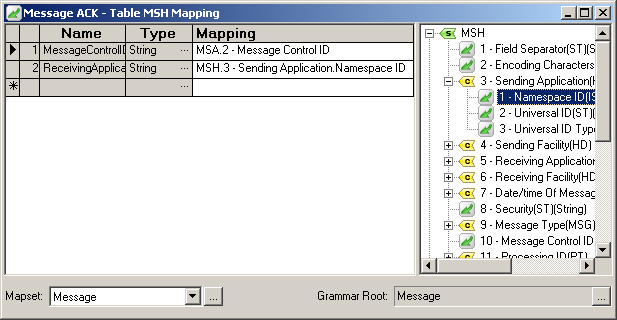
- In the Workspace, locate the Default message definition, which matches the original message that was sent. In this message definition, double-click Message Grammar. The Message Grammar window appears.
- In the Message Grammar window, in the Table Grammar panel, double-click MSH. The Table Mapping window appears.
- In the Table Mapping window, from the right panel, which lists all of the fields in the MSH segment, expand the segment and locate the field that you want to use for verification. Drag the field from the right panel to the Mapping column of the table. Repeat if necessary.
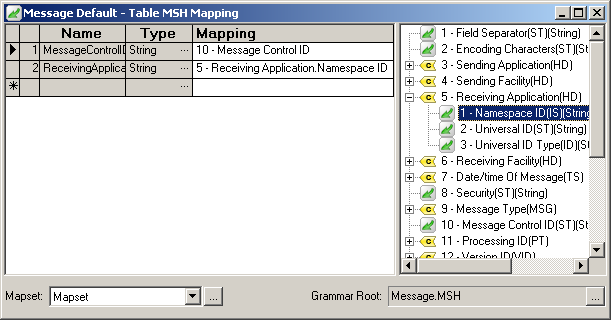
|
In the Default message definition, the grammar root is the MSH segment. Since, in most cases, the fields that you will want to use for ACK verification can be found in this segment, you normally do not need to change the grammar root. However, if you want to use a field from another segment as part of your ACK verification, you can set the grammar root for this table grammar to be the entire message by following the procedure described above for the ACK message definition. | ||
 |
- In the main Chameleon window, from the File menu, select Save to save your file.
- In Iguana, edit your channel. In the Destination tab of the channel, update the ACK VMD path field to specify the location and file name of the VMD file that you have just created.
Your channel will now perform the ACK verification that you have specified in this file. ACK verification consists of the following steps:
- The acknowledgment message is processed by the ACK message definition, and the values of the fields specified in the ACK message definition's Table Mapping window are retrieved.
- The original message is processed by the default message definition, and the values of the fields specified in the default message definition's Table Mapping window are also retrieved.
- Each retrieved value from the original message is compared to its corresponding value in the acknowledgment message. If all corresponding values match, the acknowledgment message is considered successfully verified.