

Channels |
- Channels are now created and edited in a tabbed view, with separate tabs for the channel details, source component, destination component and filter:
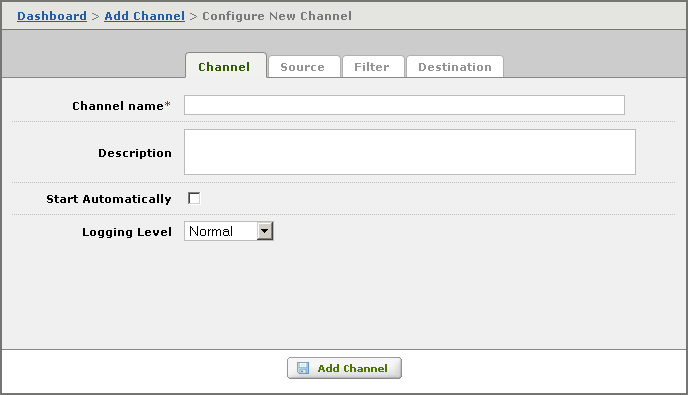
If your channel specifies a database as the source or destination component, a separate tab is also defined for database tables:
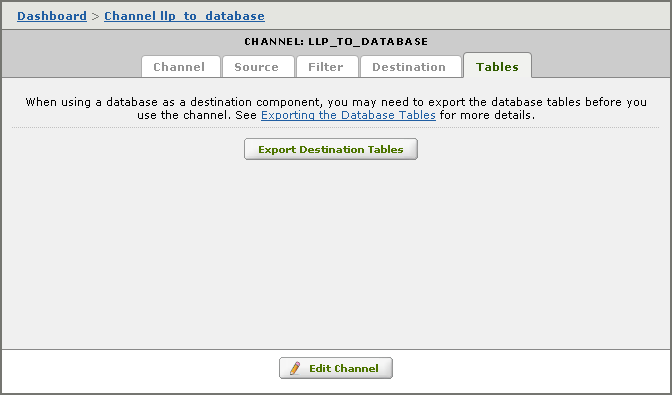
For more information on creating a channel in Iguana 4.0, see Creating a Channel.
- You can now view a detailed status page for each channel. This provides real-time information on each channel, such as the number of database connections currently active.
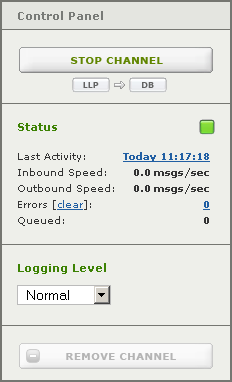
See Displaying Detailed Channel Information for more details.
- Channel configuration now includes better in-form validation. Many common configuration errors are now detected before the channel is started:
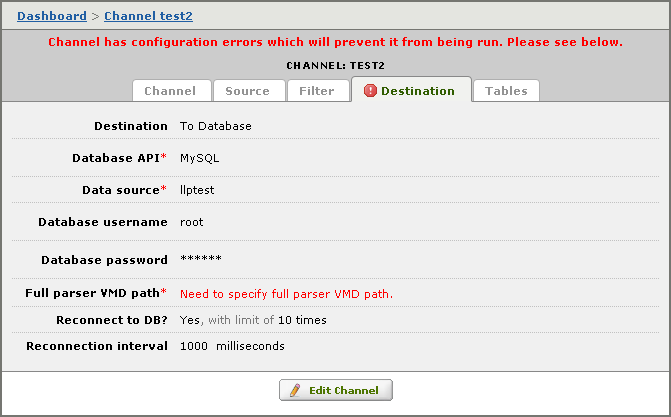
A warning is issued if the port specified in a channel definition is being used by another channel:
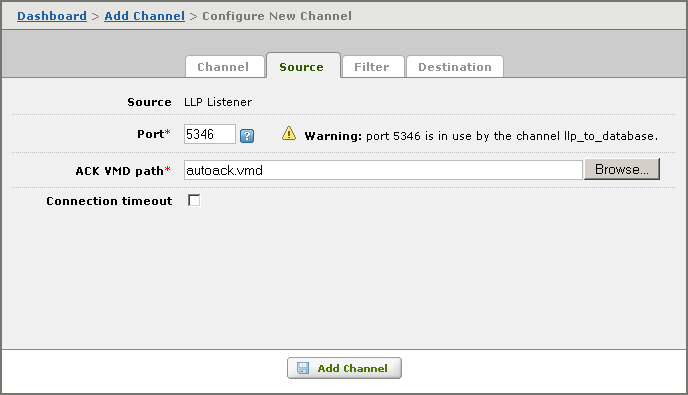
- A new Channel Properties page allows you to specify which channels are to be automatically started when Iguana is started:
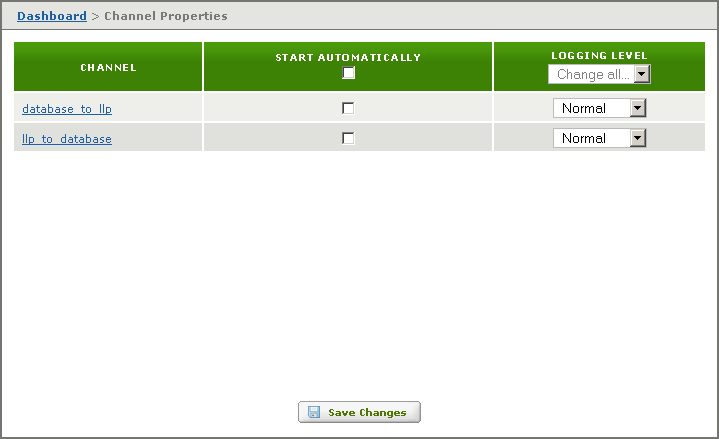
From this page, you can also specify the logging level for each channel. See Displaying Channel Properties for more information.
- A channel can now have a description, which can be as long as required:
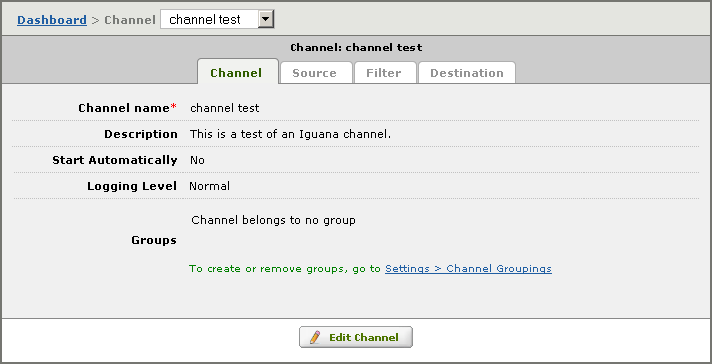
You can specify the channel description when you specify the channel details. See Configuring the Channel Details for more information.
- You can now specify HTTPS as either a source component or a destination component for your channel. This enables you to use HTTPS to send messages to other applications and to receive messages from other applications. The configuration of the HTTPS connection is handled by the channel that specifies To HTTPS as its destination component:
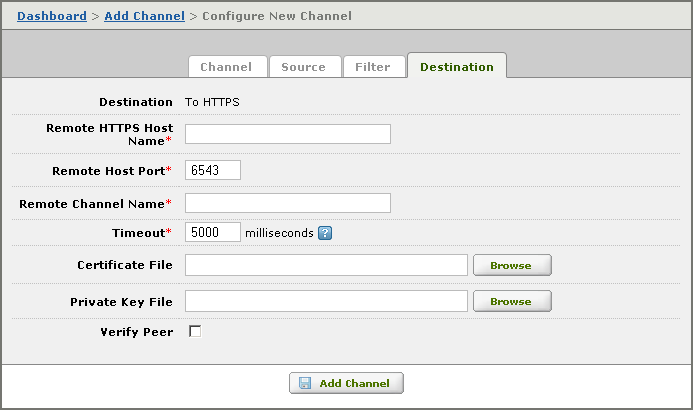
For more information on specifying HTTPS as a source component of a channel, see From HTTPS. For more information on specifying HTTPS as a destination component of a channel, see To HTTPS.
- If a channel error occurs, the error is now displayed in the detailed status page for the channel:
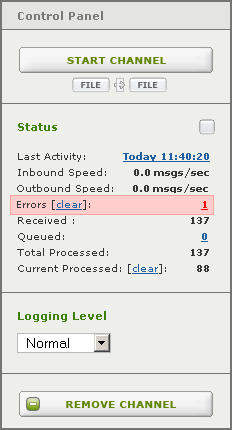
The error is also visible on the Dashboard:
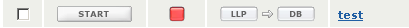
- If you specify From Database as the source component for a channel, and the database connection is lost while the channel is running, Iguana will now attempt to reconnect to the database.
- You can now change the name of a channel after it has been created:
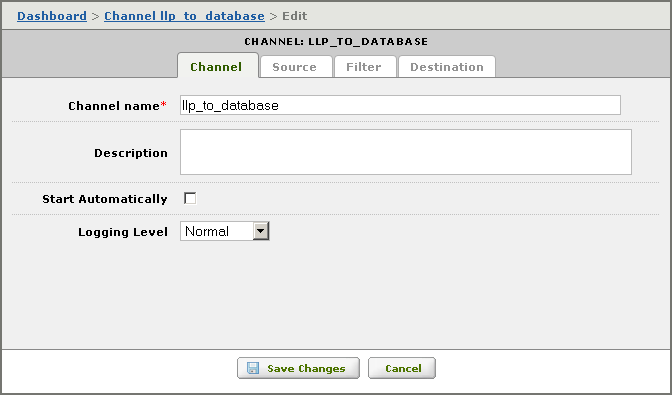
You can change the name of the channel when you are editing the channel. For more details on editing a channel, see Editing a Channel.
- In the Dashboard, you can now search for a channel by its name or its description:

You can supply the search criterion in a search box on the Dashboard or as part of a URL. This is useful if you have defined a large number of channels and you are having trouble locating a specific channel, or if you are using a CRM (Customer Relationship Management) system and want to associate CRM numbers with specific channels. For more details, see Searching for Channels in the Dashboard.
- If your channel uses a database as a destination component, the On database error and On VMD parse error radio buttons enable you to specify whether to skip the message or stop the channel when a database error or VMD file error is detected.