

From Channel |
If you have specified From Channel as the source component for your channel, the Source screen for this channel definition enables you to configure this source component.
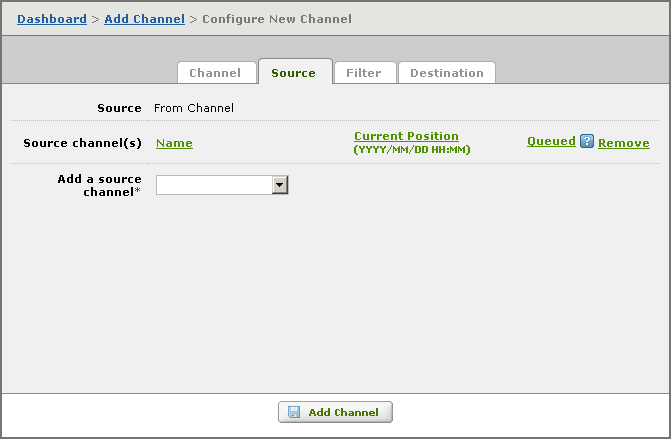
To configure the From Channel source component:
- From the Add a source channel list box, select a source channel from the list of channels that have been previously defined. The channel is displayed:
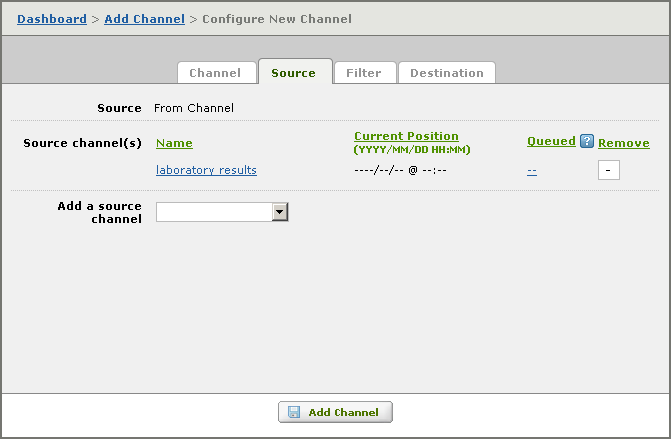
The Current Position column indicates the time at which the last message was processed. Messages that have arrived after this time will be held in the message queue for processing later. The value of this field is filled in after the channel is created:
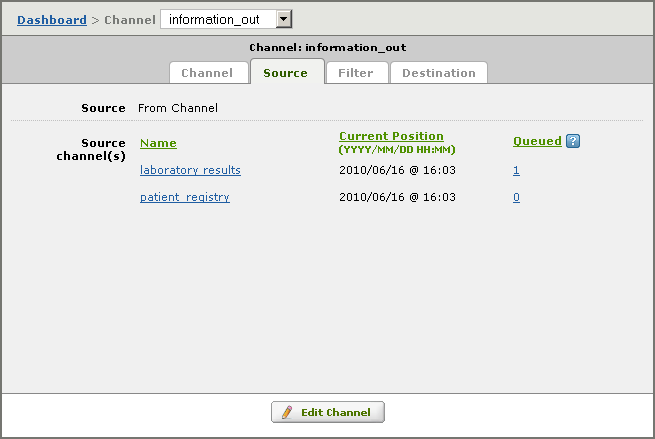
The Queued column lists the number of messages that have been sent by the source channel and are now queued for processing. Click the number in the Queued column to view the Logs screen (in a separate browser tab) and display the next message to be processed.
If the number in the Queued column is 0, no messages are waiting to be processed from this source channel, and the Logs screen displays the messages that were sent by the source channel that have been processed.
|
For more information on channel source positions, and on the message queue that Iguana uses to process messages, see Understanding the Message Queue. For information on how to change a channel source position, see Repositioning A Channel To Process A Specified Message. If you create a channel whose destination component is To Channel and the new channel specifies this channel as its destination, the list of source channels shown above is automatically updated to include the new channel. See To Channel for more details. | ||
 |
- To specify another source channel, repeat the above steps.
- To remove a source channel, click the button in the Remove column.