

Creating a Channel Inactivity Rule |
A channel inactivity rule indicates that a notification email message is to be sent if a channel has been inactive for a specified length of time.
To create a channel inactivity email notification rule:
- Click the Settings tab at the top right of the screen. In the Settings screen, click E-mail Notification.
- Click the Notification Rules tab.
- Click Add a Rule.
- In the Edit Rule screen, select Channel Inactivity Rule.
The Channel Inactivity Rule screen appears:
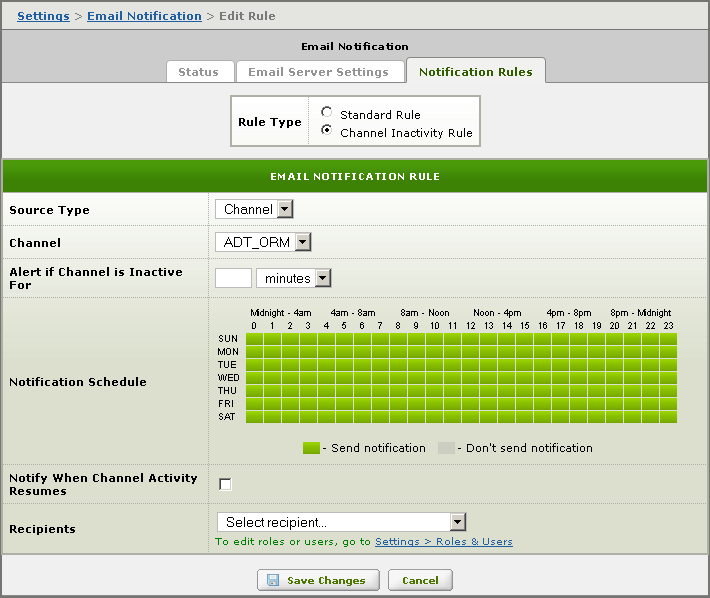
- From the Channel list box, select the channel that you want to monitor.
- In the Alert if Channel is Inactive For field, type a length of time. From the list box next to this field, select minutes or hours.
- In the Notification Schedule grid, click the time periods during which you do not want to be notified about channel inactivity, or click and drag to select a range of time periods. Time periods during which no notification is to be sent are displayed in gray. For example, the following shows the appearance of the Notification Schedule grid if you do not want notifications to be sent on weekends or between 12 a.m. and 7 a.m. on weekdays:
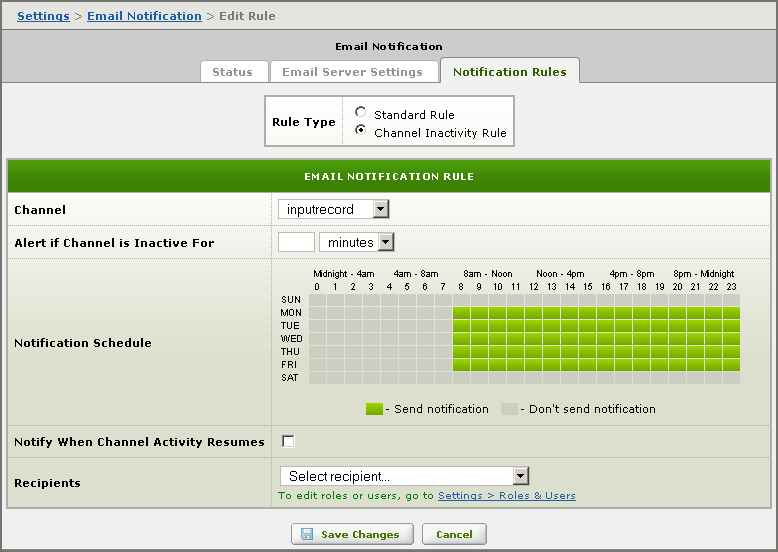
|
New Feature in Iguana 4.1 The Notification Schedule grid is a new feature in Iguana 4.1. You can use this grid to only send channel inactivity notification messages at the times when you know that the channel is supposed to be active. You can also use the grid to create channel inactivity notification rules that send notification messages to different users at different times. | ||
 |
- Select the Notify When Channel Activity Resumes check box if you want a notification to be sent when an inactive channel becomes active again.
|
New Feature in Iguana 4.1 The Notify When Channel Activity Resumes check box is new in Iguana 4.1. It enables you to detect unusual activity in a channel that is not normally used. | ||
 |
- From the Recipients list box, select one or more roles or users that will receive this email notification:
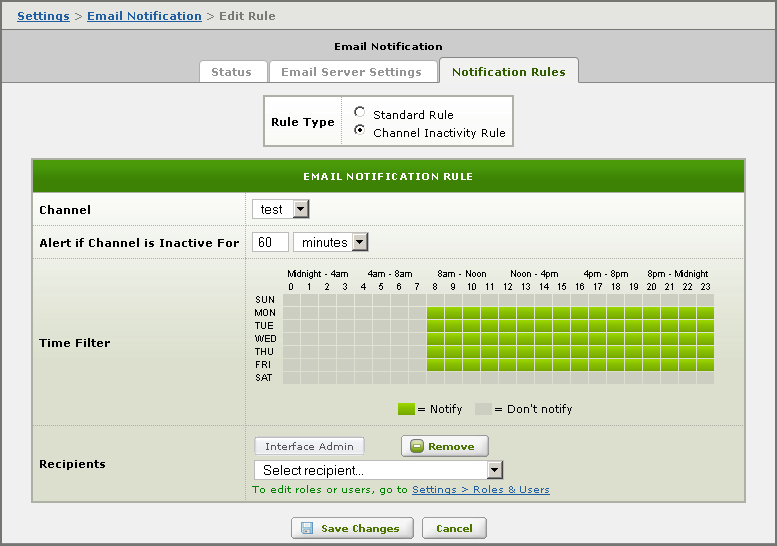
A user will only appear in the Recipients list box if an email address has been specified for that user. | ||
 |
- If you have added a role or user to the recipient list and want to remove it, click the Remove link next to its name.
- Click Save Changes to create the email notification rule.
The rule you have created is now displayed in the Email Notification screen:
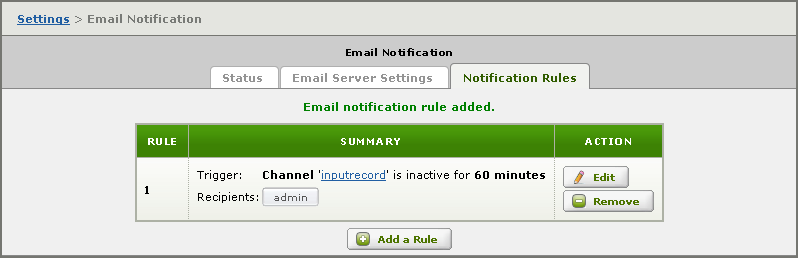
|
A channel inactivity notification email message is only set once for any period of inactivity. If the channel continues to remain inactive while it is still running, you will not receive further channel inactivity notification email messages. If the channel becomes active, or you stop and restart the channel, the channel inactivity timer is reset. If the channel again becomes inactive for the length of time you have specified in your channel inactivity rule, you will receive another channel inactivity notification email message. | ||
 |