

License Entitlement |
You can display your current license information at any time. You can also enter a new license code if you have updated your license information.
To view your current license information, click the Settings tab at the top right of the screen. In the Settings screen, click License Entitlement. The License Entitlement screen appears:
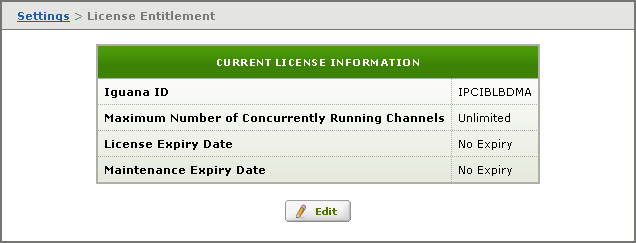
To update your license information, click Edit. The Enter License Code page appears:
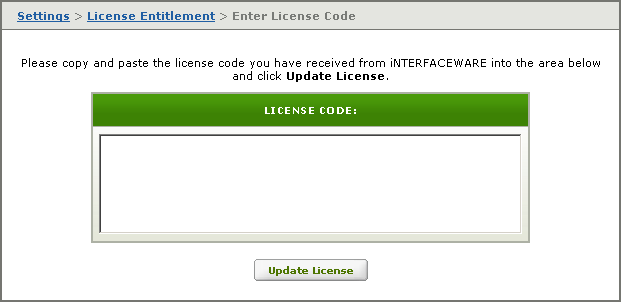
Copy your new license code into the License Code field, and click Update License to update your license.
|
You must be a member of the Administrators role to be able to update your license. If you are not a member of this role, the Edit button is not displayed. For more information on roles in Iguana, see Creating a Role. | ||
 |