

Looking for Iguana v.5 or v.6? Learn More or see the Help Center.
Resolving Plugin Communication Port Conflicts |
If you are running multiple Iguana servers, and you attempt to start a server that wants to use a plugin communication port that is already in use, you will see the following service error displayed in the logs:
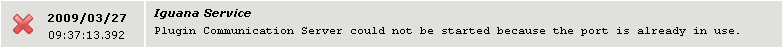
In addition, the Plugin Settings screen indicates that a conflict has occurred:
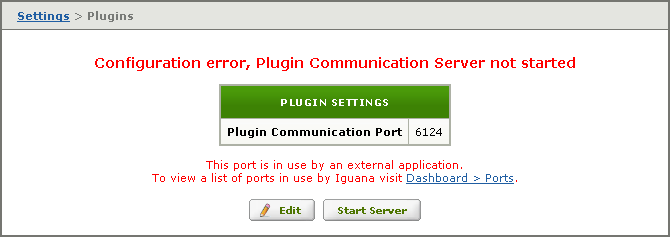
To resolve this problem, change the communication port that your new Iguana server is using. See Plugin Settings for instructions on how to do this.