

Other New Channel Features |
Additional message count information added to the Channel Control Panel
The Control Panel for a channel now lists a count of the number of messages received, the number of messages processed, and the number of messages processed since the server was last restarted:
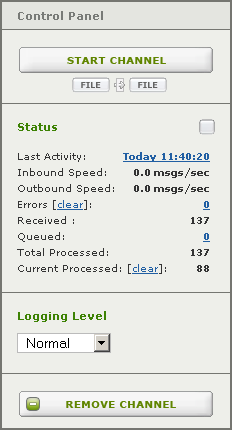
Faster acknowledgment messaging now included
The LLP Listener source component now includes a fast acknowledgment option. When the Fast option is selected from the ACK list box, Iguana uses an internal acknowledgment message generator to respond to each successfully processed HL7 message:
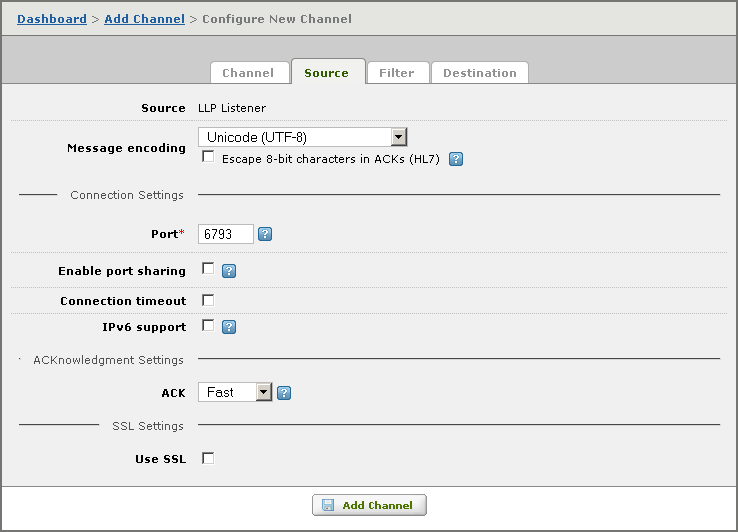
Fast acknowledgment reduces the CPU usage of channels that have an LLP Listener source component.
Acknowledgment error handling can now be specified in LLP Client
The LLP Client component configuration page now includes an ACK error handling list box. This list box enables you to specify how the channel should respond if acknowledgment validation fails or if the channel times out while waiting for an acknowledgment message.
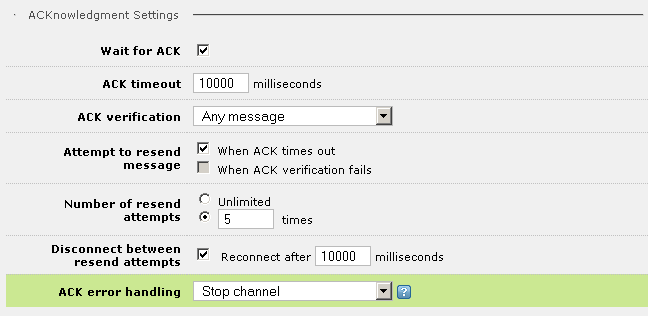
From this list box, you can select either Stop channel or Skip message.
A pre-filtering or post-filtering copy of the message can be logged for debugging purposes
If you are defining a filter for a channel and you have selected before from the Apply filter list box to indicate that filtering should be applied before the message is logged, you can now use the Log pre-filter message check box to specify that the message should also be written to the log file before the filter is applied:
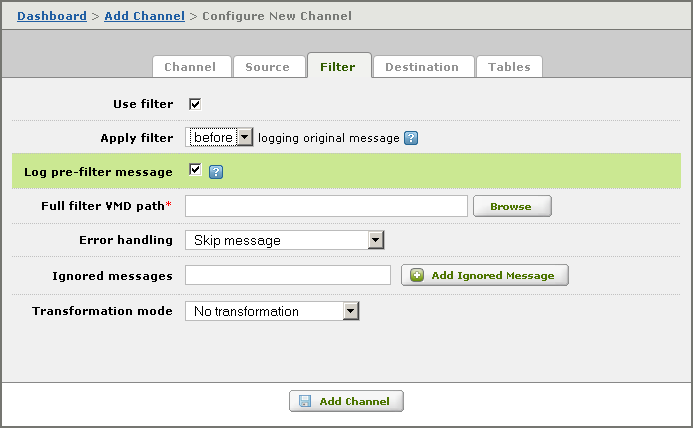
Similarly, if you are defining a filter for a channel and you have selected after from the Apply filter list box to indicate that filtering should be applied after the message is logged, you can now use the Log post-filter message check box to specify that the message should also be written to the log file after the filter has been applied.
In both cases, the additional copy of the message is written with a message type of Unqueued message. See Understanding Unqueued Messages for an explanation of how unqueued messages are handled.
The complete file path is displayed when a relative path is specified
If you are specifying the location of a file in a channel component or filter, a field displays the absolute path of the file:
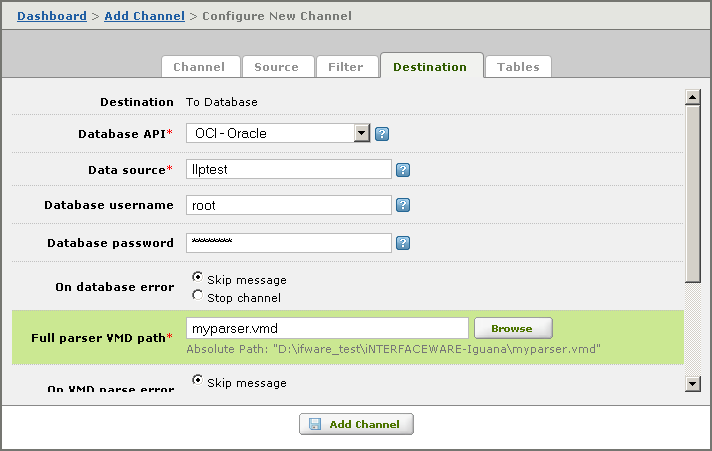
This enables you to ensure that the file is located where you expect it to be.
Environment variables can be included in a file path
If you are specifying the location of a file in a channel component or filter, you can include the value of an environment variable in the file path. To do this, use ${name}, where name is the name of the environment variable that you have defined. For example, the file path ${MYDIR}\myfile.vmd includes the value of the MYDIR environment variable.
The iguana_dir environment variable, which is defined by Iguana, is set to be the location of the Iguana configuration directory. To include this directory in your file path, specify ${iguana_dir} as part of the path:
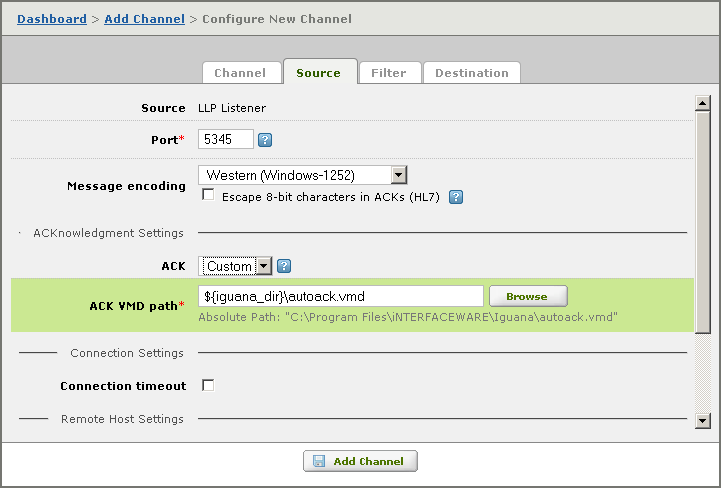
Many other input fields in channel component definitions also support the use of environment variables. See the source component definitions and destination component definitions for more details.
For details on how to create or change environment variables, see Environment Variables.
Channels can have From Channel as source and To Channel as destination
In Iguana 4.0, you could not define a channel that has From Channel as its source component and To Channel as its destination component. In Iguana 4.1, this is allowed.
Defining this type of channel enables you to apply more than one filter to a message stream.
Encoding can now be specified for messages to and from LLP connections and files
You can now specify the encoding that is used by messages that are received by the LLP Listener and From File source components, or that is used for messages that are sent to the LLP Client and To File destination components. To specify the encoding, select the encoding from the list box provided:
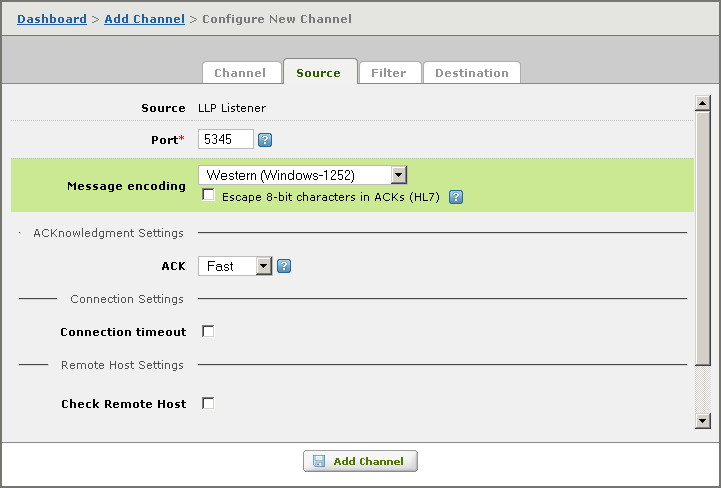
The IP address or host name can be specified for an LLP Listener source component
If you are creating a channel with LLP Listener as the source component, you can specify the host name or IP address from which the channel will accept a connection, along with an alternate host if the first host is not working:
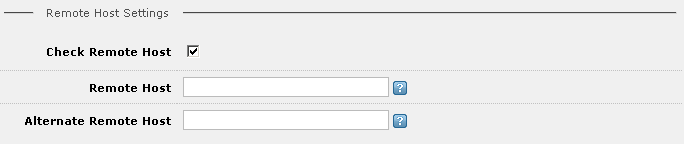
If you specify a remote host name or IP address for an LLP Listener source component, connections from all other host names or IP addresses will be blocked. If you leave this field blank, the LLP Listener component will connect to the first client that attempts a connection. While this channel is running, only this first client can connect to the component.
Generated SQL statements can be viewed
If a message is sent through a channel that has To Database as its destination component, you can view the SQL statements that were generated for this message:
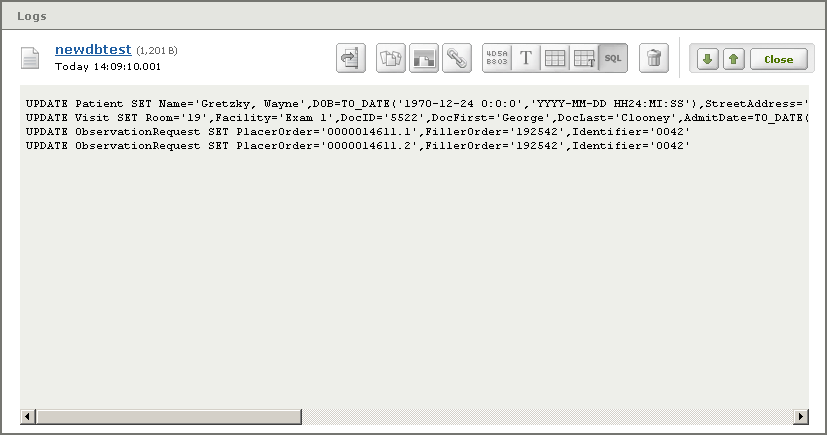
For more information, see Viewing the Generated SQL Statements.
Messages sent using HTTPS can be sent on a separate port
If you have defined channels that use HTTPS to send messages, the HTTPS Channel Settings screen now enables you to specify the port through which HTTPS messages can be sent. This enables you to add HTTPS verification without affecting the web server or forcing it to run in HTTPS mode.
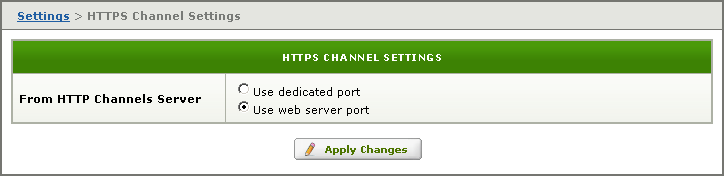
For more details, see Specifying an HTTPS Port.
The To Plugin destination component now supports legacy database logging
The To Plugin destination component now enables you to specify a database that log information is to be written to. This capability is provided for legacy plugins that were written for versions of Iguana that are older than version 4.0.
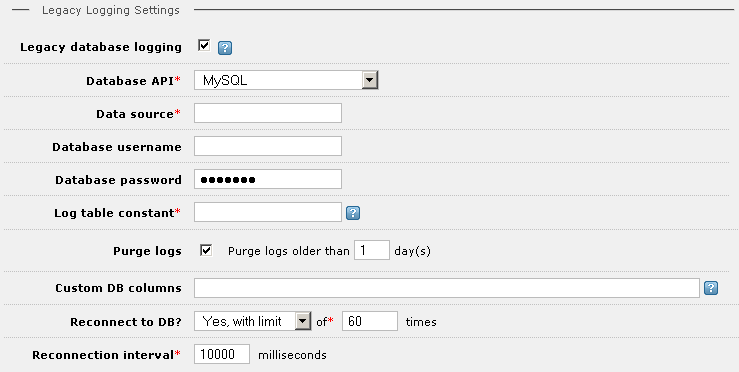
For more information on this capability, see Specifying Legacy Logging in the To Plugin Destination Component.
Messages can now be skipped or reprocessed
Iguana 4.1 enables you to change the source position of a channel, which is the message that the channel last processed. By changing the source position, you can reprocess messages that have already been sent or skip over messages that are waiting to be sent.
You can also display the last message processed by a channel.
For more information, see Reprocessing and Resubmitting Log Messages.