

Looking for Iguana v.5 or v.6? Learn More or see the Help Center.
Confirming that Messages are Being Received by the LLP Client |
To confirm that messages were received by the LLP client, examine the output to the HL7 Listener. You should see something like this:
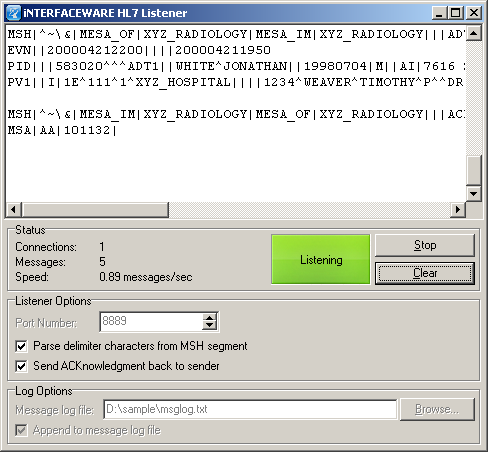
Confirming that Messages are Being Received
This shows a message that has been successfully received, and shows the acknowledgment message that was returned by the HL7 Listener. Scroll up in the HL7 Listener display window to view all of the messages that were received. These messages should only be of message type ADT^A03, ADT^A04, ADT^A05, ADT^A06 or ADT^A08. All other messages should have been filtered out.