

Looking for Iguana v.5 or v.6? Learn More or see the Help Center.
Checking the Database Tables |
To check the database tables for errors:
- Open the database to which you exported the tables.
- Open the status table for the first channel you created (LLP Client to Message Filter). If your channel is named Tutorial, this table is named Tutorial_status.
- Examine the s1 and s2 columns of this table. In each row of the table, one of these columns will contain Success, and the other will contain Message was ignored. This indicates that each message was sent to exactly one destination channel each time, depending on whether it was matched by the PatientMessages definition in the VMD file.
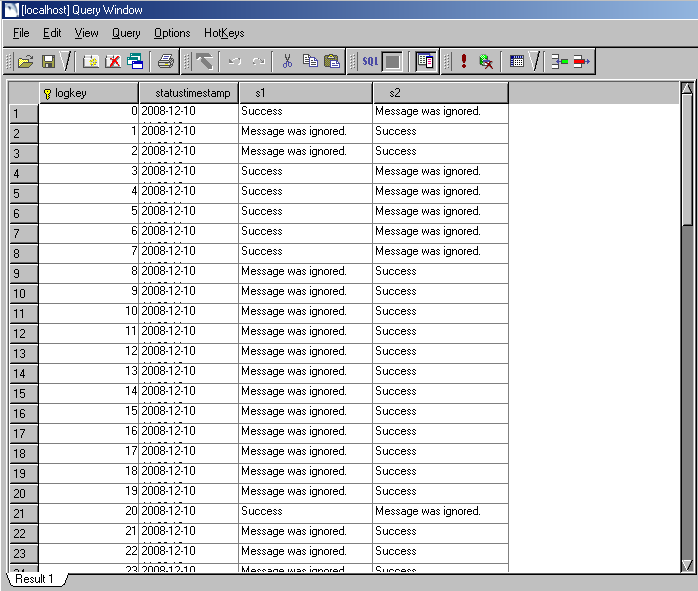
Now that you know that the messages were successfully sent, the next step is to check that the destination channels received them.