

Looking for Iguana v.5 or v.6? Learn More or see the Help Center.
Using the HL7 Simulator to Send Messages |
When the channels have been started, the next step is to use the HL7 Simulator to send the messages:
- Open the HL7 Simulator:
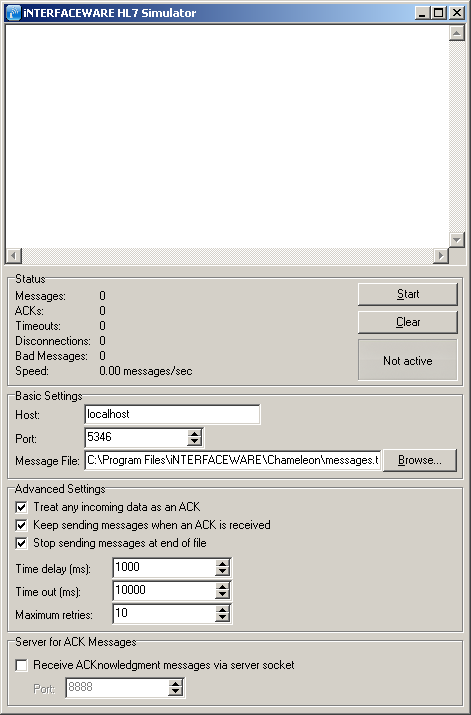
- In the Host field, type localhost.
- In the Port field, type 5346 (or whatever port number you specified when defining the Source: LLP Listener component of Channel 1).
- In the Message File field, type the location of the messages.txt file that you retrieved in Step 1.
- Click Start.
When you start the HL7 Simulator, you should see messages appearing in the HL7 Simulator and HL7 Listener display windows.