

Checking the Output |
When all the messages have been sent, examine the Dashboard. The Errors column should remain blank, and the Last Activity column should have been updated for each channel:
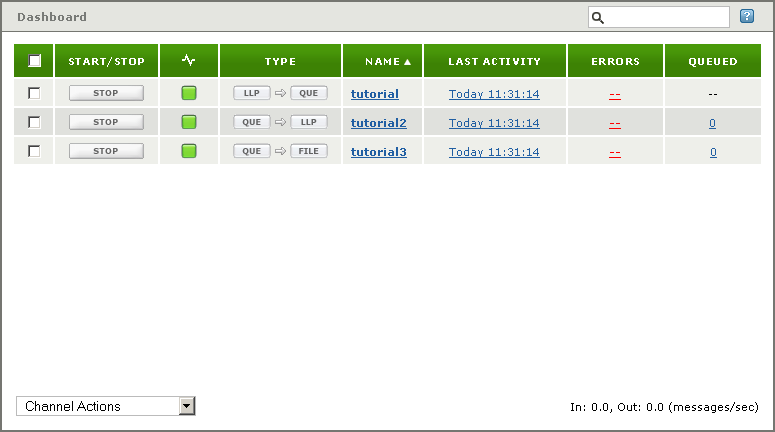
When you scroll back through the output displayed in the HL7 Listener output window, you see only messages of types ADT^A03, ADT^A04, ADT^A05, ADT^A06 and ADT^A08, as all other messages have been ignored:
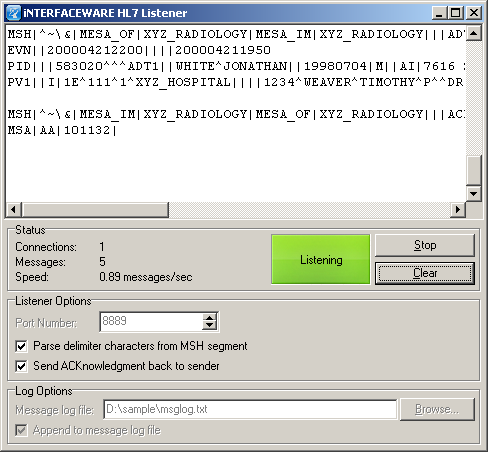
Next, open the message.txt output file you specified in the Destination: To File component of Channel 3. You should see the messages that do not appear in the HL7 Listener output window:
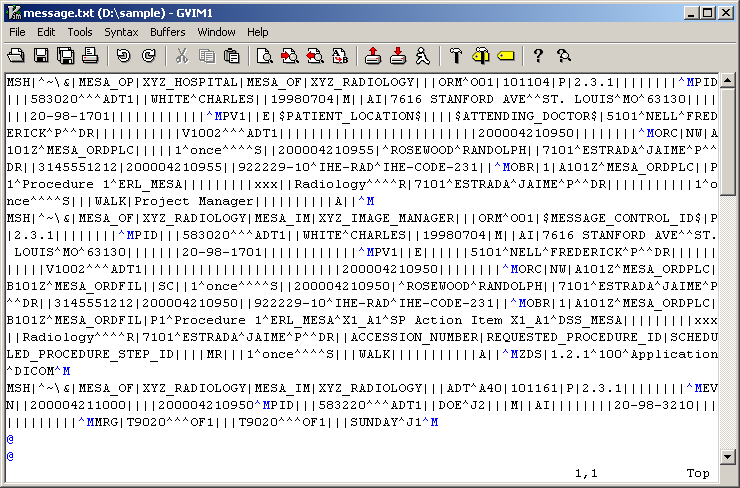
You can also examine the Iguana logs to see the flow of messages through your configuration. To do this, click the Logs tab:
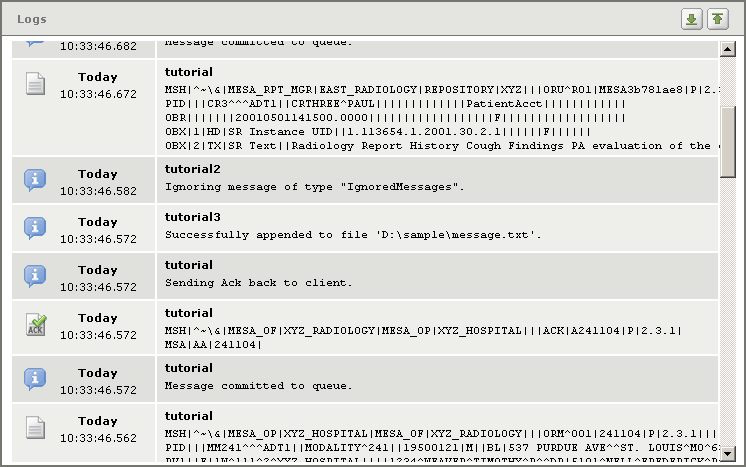
Here, you can see that some of the messages are sent to one output channel and some are sent to the other.