

Looking for Iguana v.5 or v.6? Learn More or see the Help Center.
Workspace |
The Workspace is located on the left side of the main window. It displays all the defined objects of the currently opened message definition file. You can expand the object tree by clicking each "+" symbol using the mouse. Double-clicking an object will open the object's configuration window in the Working Area.
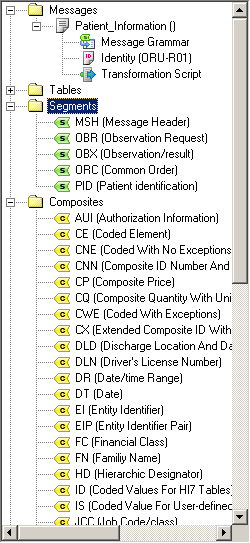
Workspace