

Looking for Iguana v.5 or v.6? Learn More or see the Help Center.
Configuration Drop-Down Menu |
The Configuration drop-down menu displays the current configuration of the message definition file. Click the drop-down arrow to select a different configuration, or click the ellipsis button to add, rename or delete a configuration.
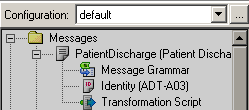
Configuration Drop-Down Menu