

Filtering Messages Using the Message Identity |
|
The following links may be useful to Iguana users. Message Filter Components You can easily filter messages in Iguana using the message filter. For more information, see Configuring the Filter. Common Channel Scenarios To learn about common channel scenarios in Iguana, see Common Channel Scenarios. Iguana Tutorials To go through a step-by-step tutorial that shows you how to set up a message filter with transformation functions, see HL7 Transformation. | ||
 |
Message identities are useful for filtering various types of messages. For example, you can easily use the message identity to do the following:
- Identify messages in which the patient location is a particular ward; and/or
- Distinguish between messages from different vendors.
Grouping Messages into One Message Definition
Sometimes, you might want to create a message definition that processes more than one message type. To do this, you can create a message identity that matches multiple message types.
For instance, the following message identity specifies that ADT^A01, ADT^A10 and ADT^A19 messages are to be grouped together into one message definition.
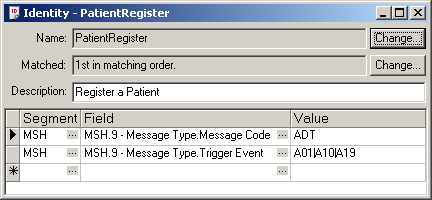
Excluding a Trigger Event from a Message Definition
You can also use regular expressions to match more than one message type. For example, the following message identity matches every ADT message except an ADT^A03 message (discharge message):
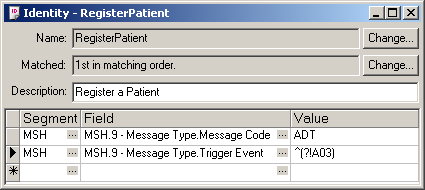
This example can be easily applied to any requirement where it may be more efficient to exclude one or two expressions from the matching rules, instead of listing every possible value you need to match.
Other Useful Examples
The following table gives some other examples of regular expressions that might be useful:
| Expression | Behavior |
|---|---|
| ADT|BAR | Match an ADT or a BAR code. |
| ^(?!ASAP|STAT) | Match anything which is not ASAP or STAT. |
| For a list of commonly used special characters in regular expressions, see Using Regular Expression Metacharacters. | ||
 |