

Looking for Iguana v.5 or v.6? Learn More or see the Help Center.
Exporting the Tables |
To export the log and data tables to your database:
- Click the Export Database Tables link.
- Check the Channel Log Tables and Destination Data Tables boxes, and click Export Tables. Iguana will provide you with a preview of the SQL statements it is going to use to create the necessary tables. These are the same tables whose names and columns are specified in the sample VMD file - in this case, that would be the Patient table.
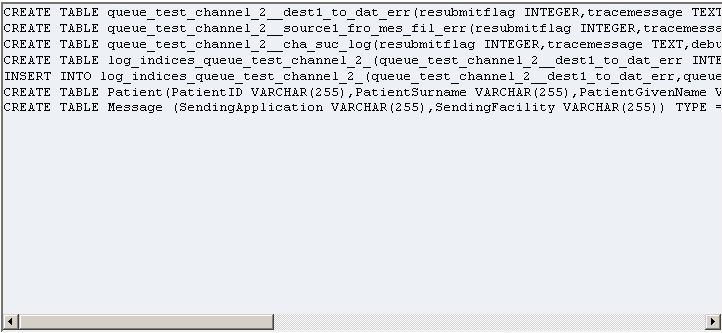
Previewing the SQL Statements
- Click Confirm Table Export to export the tables to your selected database. The tables are exported to the applicable database.
|
If you export destination data tables that already exist, the existing tables will be dropped and new ones will be created. This may lead to data loss. | ||
 |