

Looking for Iguana v.5 or v.6? Learn More or see the Help Center.
Importing Existing Tables and Messages into a New VMD File |
A common question that customers ask is how to import tables and messages from existing VMDs into a new VMD. New VMD files will typically contain tables and messages that already exist in other VMDs. Being able to import the tables or messages, instead of having to recreate them, will save lots of time.
To import messages or tables from an existing VMD into a new VMD file:
- Copy and paste the VMD file you want to import tables and/or messages from into the Libraries install directory. By default, this directory will be C:\Program Files\iNTERFACEWARE\Chameleon\Libraries.
Depending on what you want to import from your VMD file (i.e. Message or Table):
- Open Chameleon, and click Workspace > Import (Message/Table) From Library.
- Click Next.
- In the drop-down menu, select the VMD file you want to import from. In this example, a table is being imported from a VMD file called sample, as shown below.
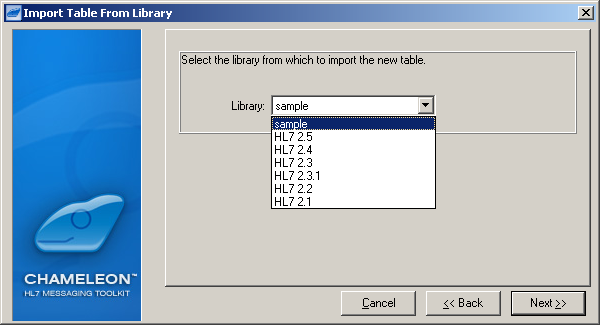
Importing a Table From an Existing VMD
- Click Next. All the tables contained in the selected VMD file are displayed.
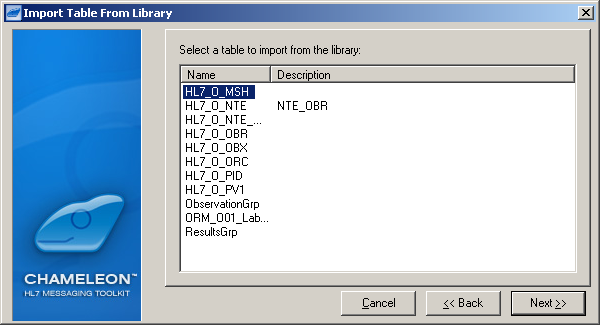
All the Tables Contained in the VMD File
- Select the table that you want to import, and click Finish.
The table that you have imported contains the fields from the existing table.