

Looking for Iguana v.5 or v.6? Learn More or see the Help Center.
Defining Tables on the Fly |
You can quickly and automatically define a table on the fly by dragging and dropping sub-fields from the right pane to the left pane under the Name column in the Mapping window. Instead of defining a table in the Workspace and then mapping it, you can perform the two functions simultaneously.
To define a table on the fly:
- Create a new table in the Workspace by right-clicking Tables in the Workspace, and selecting New Table. The New Table appears in the Workspace.
- Right-click the new table in the Workspace, and select Rename Table. The Enter New Name window appears.
- Type a new name for the table, and click OK.
- Double-click Message Grammar. The Message Grammar window appears.
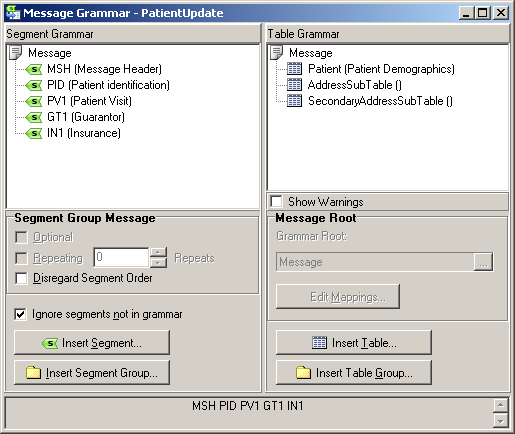
Table Grammar Window
- Drag and drop the table you created from the Workspace into the Table Grammar panel.
- Double-click the table you created. A dialog window appears.
- Click OK. The Grammar Root Selection window appears.
- Select the Grammar Root of the table, and click OK. The Table Mapping window appears.
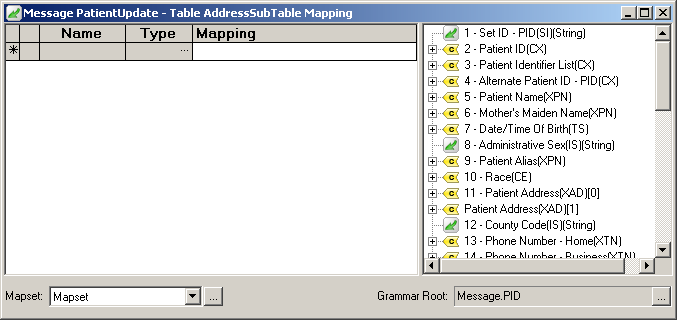
Table Mapping Window
- Select one sub-field at a time, and drag it into the left pane of the Table Mapping window under Name. The column name is automatically filled in, as shown in the example below. In the example, the patient's street address is being mapped.
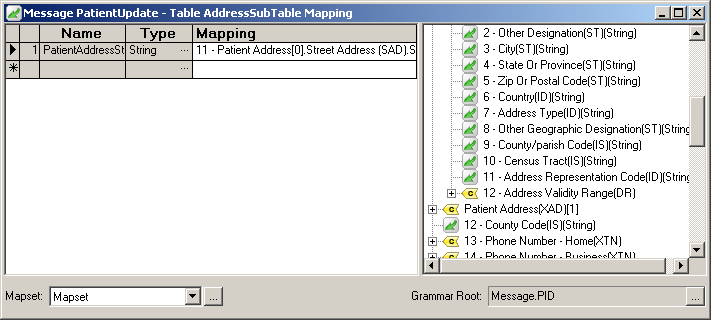
Mapping the Patient's Street Address
If you open the table that you created, you will immediately notice that the column name was automatically created from your mapping.
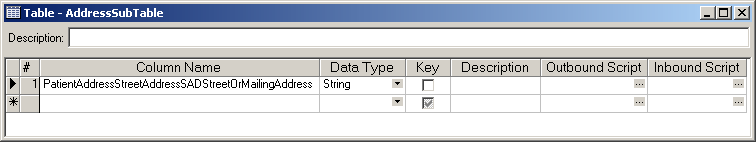
Table Row Created Automatically From Mapping