

Configuring the Email Server Settings |
|
This documentation page describes a feature of version 3.3 of Iguana. For information on how to configure the email server settings in version 4.0 or later of Iguana, see Configuring the Email Server Settings. | ||
 |
Iguana makes it easy to manage and configure your global email notification errors. The Email Server Settings page allows you to set up a list of recipients who will receive emails when errors occur for a given channel. When the Send email on error option is selected for a channel, any channel errors will be immediately emailed to a specified list using the SMTP server.
To configure the email server settings:
- Click the Advanced tab in the Dashboard.
- Click the Email Server Settings link at the bottom of the page.
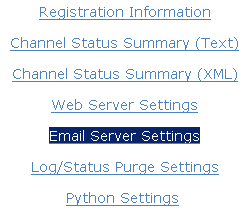
Clicking the Email Server Settings Link
The Email Server Settings page appears.
- In the Outgoing Mail Server field, specify the SMTP server to use to send out channel error messages.
- In the Mail Server Port field, specify the SMTP server port to use to send out channel error messages. Typically, this is port 25.
- (Optional) In the Email Username and Email Password fields, specify a username and password. The username and password will be used to authenticate email notifications on the SMTP server. These fields may be left blank if you wish.
| If the Email Username and Email Password fields are left blank, Iguana will not use SMTP authentication when sending email notifications. | ||
 |
- In the Sender Email Address field, specify the email address to send the channel error emails from.
- In the Recipient Email Addresses field, specify a list of recipient email addresses to send channel errors to. Separate multiple addresses using a comma.
- In the Maximum Email Errors list, specify the number of errors to send out via email per channel session (i.e. between start/stop). You should specify a maximum value to prevent a stream of errors from generating too many email messages within a short time. This will help avoid overwhelming a recipient's email inbox unnecessarily. Note that 0 means no maximum.
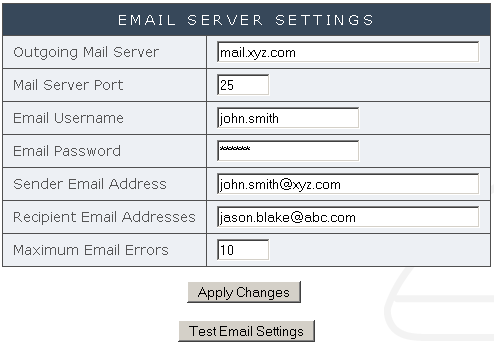
Filling Out the Email Server Settings
- Click Apply Changes to confirm your changes.
- Click Test Email Settings to send a test email to the recipient email addresses to verify that your configuration is correct. The Test Email Settings use the last saved changes (i.e. applied changes).
- Manually check that the recipient account received the test email. If not, check the SmtpEmailErrorLog.txt file in the Iguana install directory, and confirm that the specified Sender Email Address and Recipient Email Addresses are correct.