

The Engine Component |
If you are using the static interface with Chameleon, a custom engine object is automatically generated and placed into your application by Chameleon.
This custom component will inherit from the TCHMcustomEngine component defined in the CHM unit. The component has a user defined event for each message defined in the message definition file. As a developer, you will need to write the event code to handle the business logic for each component. This screen shot shows a typical generated engine component's events:
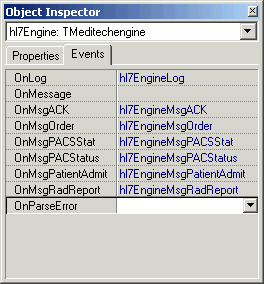
Object Inspector Window
To use an engine component, you must ensure that your application loads the message definition file used by the engine component during initialization.
The following code fragment shows how you can load the message definition file during initialization:
try
// It's good design practice to avoid hard coding
// the path to load the message definition file in your
// application. The following code will load the message
// definition file called project.vmd from the same directory
// as the executable.
// Also note that Load is a slow operation and should only be
// performed once. If you try to load Engine on every transaction,
// the performance will be slow.
hl7Engine.Load(ExtractFilePath(Application.ExeName) + 'project.vmd');
except
on E: TCHMexception do
begin
// Use a try/except block to produce informative error messages,
// otherwise you'll get unhandled exception messages.
hl7Engine.WriteToLog('Error during loading:' + E.Message);
end;
end; |
| Only one thread at a time should go through the Chameleon engine object. Multi-threaded applications should either use one engine component per thread, or protect each engine component using a TCriticalSection object. | ||
 |
You can parse any arbitrary message using the Engine object independently of our communication framework by invoking the ParseMessage procedure:
var MessageData : string; begin MessageData := 'MSH|^~\&|REGADT|MCM|RSP1P8|MCM|199601051530|SEC|ADT^A44|00000007|P|2.5' + Chr(13); MessageData := MessageData + 'EVN|A44|199601051530' + Chr(13); MessageData := MessageData + 'PID|||MR2^^^XYZ||JONES^WILLIAM^A^JR||19501010|M|||123 EAST STREET^^NY^NY^10021||(212)111-3333|||S||ACCT1' + Chr(13); MessageData := MessageData + 'MRG|MR1^^^XYZ||ACCT1' + Chr(13); hl7Engine.ParseMessage(MessageData, 0); end; |
The second argument to the ParseMessage method is the legacy 'TransportIndex'. This was an index that was intended to be unique to each HL7 client to provide a means of determining the origin of each message. The new TCP/IP socket class used by Chameleon does not require the use of 'TransportIndex'. Hence, a dummy value of '0' is typically used.
As a programmer, you must provide the event code for each message defined in the message definition file. This is a typical example of how you might choose to implement a message event:
procedure TServerForm.hl7EngineMsgPatientAdmit(Sender: TObject;
Msg: THL7msgPatientAdmit; TransportIndex: Integer);
var
RowIndex : Integer;
begin
hl7Engine.WriteToLog('Received a PatientAdmit message.');
hl7Engine.WriteToLog('PatientID:' + Msg.Patient[0].PatientID);
hl7Engine.WriteToLog('PatientMedRecord:' + Msg.Patient[0].PatientMedRecord);
hl7Engine.WriteToLog('LastName:' + Msg.Patient[0].LastName);
hl7Engine.WriteToLog('FirstName:' + Msg.Patient[0].FirstName);
hl7Engine.WriteToLog('MiddleName:' + Msg.Patient[0].MiddleName);
hl7Engine.WriteToLog('SSN:' + Msg.Patient[0].SSN);
hl7Engine.WriteToLog('DOB:' + DateToStr(Msg.Patient[0].DOB.DateTime));
hl7Engine.WriteToLog('Sex:' + Msg.Patient[0].Sex);
hl7Engine.WriteToLog('StreetAddress1:' + Msg.Patient[0].StreetAddress1);
hl7Engine.WriteToLog('StreetAddress2:' + Msg.Patient[0].StreetAddress2);
hl7Engine.WriteToLog('City:' + Msg.Patient[0].City);
hl7Engine.WriteToLog('State:' + Msg.Patient[0].State);
hl7Engine.WriteToLog('Zip:' + Msg.Patient[0].Zip);
hl7Engine.WriteToLog('Country:' + Msg.Patient[0].Country);
hl7Engine.WriteToLog('AlternatePatientID:' + Msg.Patient[0].AlternatePatientID);
hl7Engine.WriteToLog('HomePhoneNumber:' + Msg.Patient[0].HomePhoneNumber);
hl7Engine.WriteToLog('BusinessPhoneNumber:' + Msg.Patient[0].BusinessPhoneNumber);
hl7Engine.WriteToLog('PatientAcctNumber:' + Msg.Patient[0].PatientAcctNumber);
end;
|
Each of these message events has three parameters:
- A Sender component - the engine component which raised the event.
- A custom message object.
- An integer called TransportIndex. This is the integer passed as the second argument to the ParseMessage method.
The message object is a generated class which has methods for retrieving the tables that make up each message. Each table object has methods to get and set the column values in the table. These classes are described in the next section.