

Component Class Categories |
To understand how the Delphi component support works in Chameleon, it's important to recognize that there are two types of components. Those which are generated, and those which ship with Chameleon.
The screenshot below shows the Chameleon component palette in Borland Delphi. This palette will be installed the first time you generate Delphi stubcode from a message definition file.
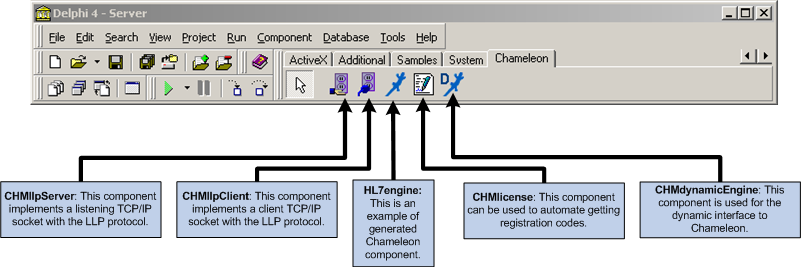
Chameleon Component Palette
All of the above components ship with Chameleon except for the Chameleon component shown above which is symbolized by a blue chameleon without a letter 'D'. This is automatically generated and placed into your the Delphi IDE by Chameleon. Each generated engine component has it's own file with the name <prefix>.pas, while the other components are defined in the CHM.pas and CHMnet.pas unit files.