

Using the Database Table Importing Wizard |
The Database Table Importing Wizard allows you to import existing database table definitions from your database. This wizard is very useful and efficient because it allows you to automatically define tables in seconds, rather than manually entering column names and data types. Using the wizard, you can specify the database API, data source, and (if required) username and password of a specific database. After specifying those details, you can easily select the table definitions you wish to import, along with the specific columns you want to include.
To use the Database Table Importing Wizard:
- Click Workspace > Import Tables From Database. The Database Table Importing Wizard appears.
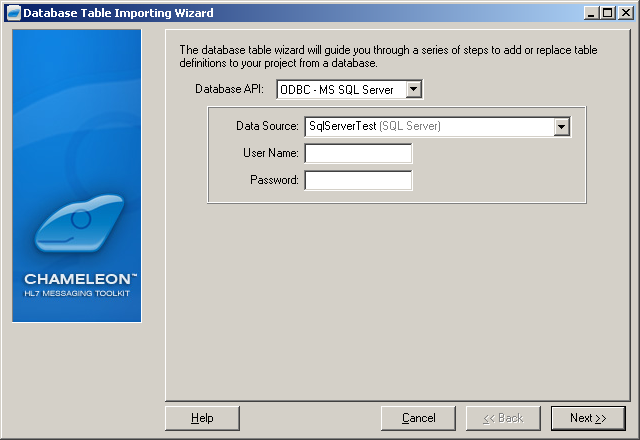
Database Table Importing Wizard
- In the Database API field, select from a pre-defined list of database APIs:
- MySQL
- ODBC - PostgreSQL
- ODBC - MS Access
- ODBC - Oracle
- ODBC - MS SQL Server
- ODBC - Sybase ASA.
| For ODBC APIs, a data source uses System DSN entries. You must define them from the ODBC Data Source Administrator window. For more information, see Creating the ODBC Data Source. You will receive an error message if there are no data sources associated with the database API. Please note that the steps in this section describe how to import from an ODBC Database Source. When importing a MySQL database, the steps will vary slightly. | ||
 |
- Specify the name of the ODBC System Data Source (System DSN) to use.
- Specify the User Name and Password of the database if it uses User Name/Password authentication, and click Next. At this point, Chameleon attempts to access the database.
- Under Table, check the table(s) you want to import. Tables shown in gray are already defined and do not need to be re-imported. Importing them will replace the existing tables in the VMD file.
- Under Column, select the columns you wish to import for each checked table and click Next.
Please note that Oracle synonyms are not supported and will not appear in the list of tables when the ODBC Oracle API is used. As such, you will need to select the actual table the synonym points to for importing. | ||
 |
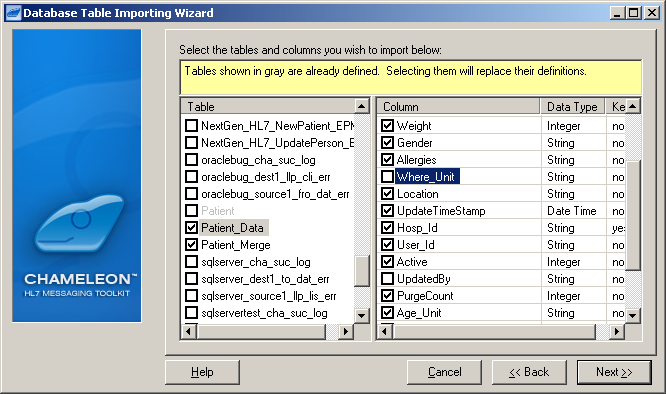
Selecting the Tables and Columns to Import
- Click Finish to complete the process. The selected tables and columns are imported into your VMD file.
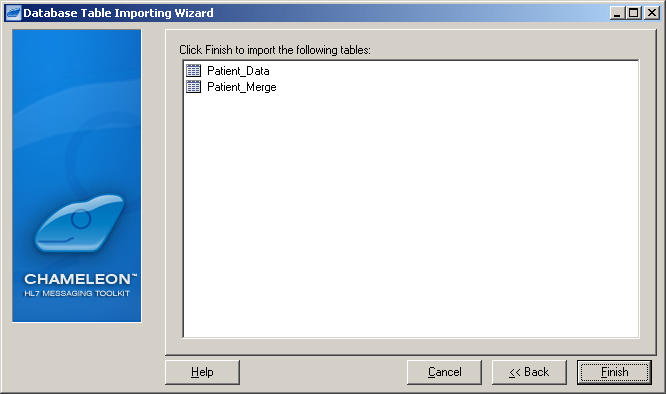
Completing the Process
|
The Database Table Importing Wizard does not support OCI Oracle. | ||
 |