

Looking for Iguana v.5 or v.6? Learn More or see the Help Center.
Creating the ODBC Data Source |
To set up a new ODBC data source for MS SQL Server:
- Click Start > Settings > Control Panel > Administrative Tools > Data Sources (ODBC). The ODBC Data Source Administrator window appears.
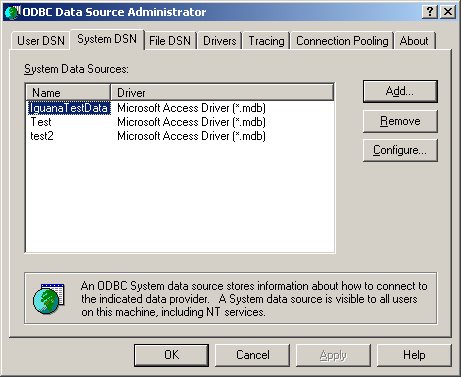
ODBC Data Source Administrator Window
- Click the System DSN tab.
- Click Add. The Create New Data Source window appears.
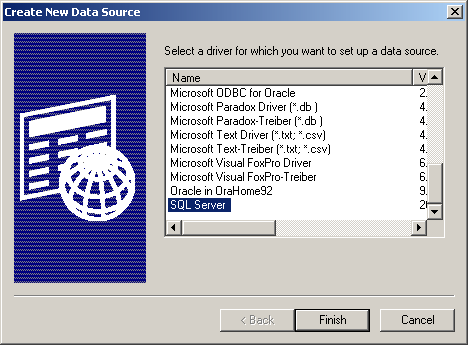
Selecting SQL Server
- Highlight SQL Server and click Finish. The Create a New Data Source to SQL Server window appears.
- Enter the Name of the Data Source. This is the name that will appear under System Data Sources in the System DSN tab.
- (Optional) Enter a Description of the data source, if desired.
- Specify the SQL Server that you want to connect to, and click Next.
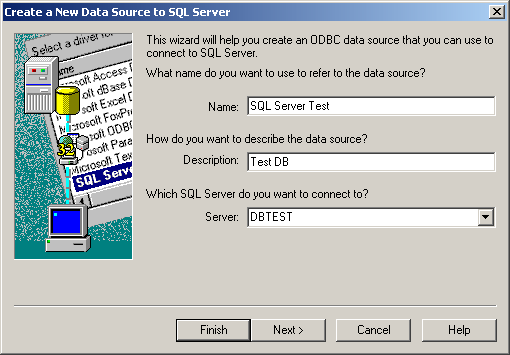
Creating a New Data Source For SQL Server
- Ensure that With SQL Server authentication using a login ID and password entered by the user and Connect to SQL Server to obtain default settings for the additional configuration options are selected.
- Enter the username and password information for the SQL account you are using, and click Next. This account should have full access to the database.
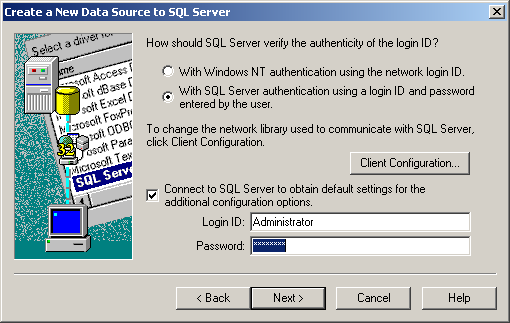
Ensuring the Correct Options are Selected
- Select the Change the default database to checkbox, and select the applicable database using the drop-down arrow.
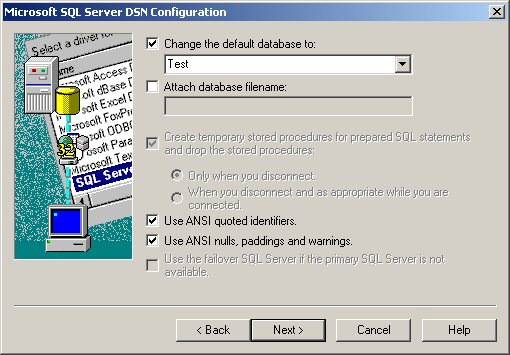
Changing the Default Database
- Click Next > Finish to complete the setup.
A summary of your MS SQL Server configuration is displayed.
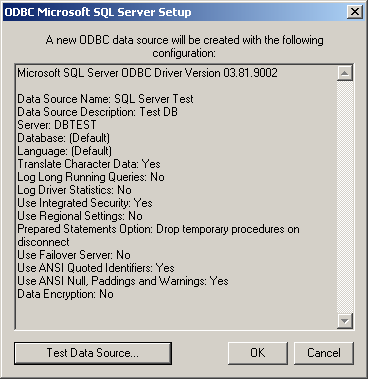
Summary of SQL Server Configuration Settings
- Click Test Data Source to ensure that you can connect to the specified MS SQL Server. A window displays the results of the test, as shown below:
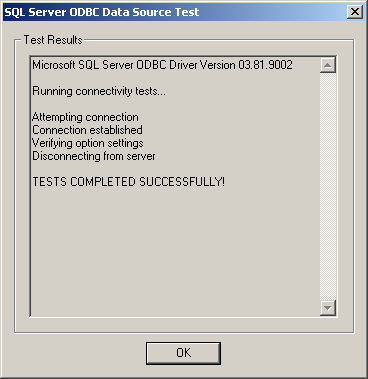
SQL Server ODBC Test Results
- Click OK to close the results window.
- Click OK again to close the summary of your MS SQL Server configuration. The ODBC Data Source Administrator window displays your created data source, as shown below.

System Data Sources, Showing Created SQL Server Data Source
The next step is to modify the Iguana Log On properties so that you can connect to your SQL Server database.