

Looking for Iguana v.5 or v.6? Learn More or see the Help Center.
Creating the Tables |
Your next step is to define the tables that store the information needed to generate the LabResult messages. You will need to define two tables:
- A LabOrder table that contains information for each OBX segment of the LabResult message;
- A LabResult table that contains information for each of the OBR segments.
To create the tables:
- In the Toolbar, click the Table icon twice. Table0 and Table1 appear in the Workspace.
- Right-click Table0 and select Rename Table. Name this table LabOrder.
- Repeat this step with Table1. Name this table LabResult.
- Set up the LabOrder table columns as follows:
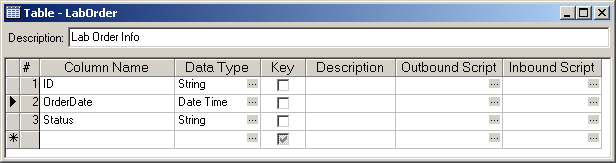
Setting Up the LabOrder Table Columns
- Set up the LabResult table columns as follows:
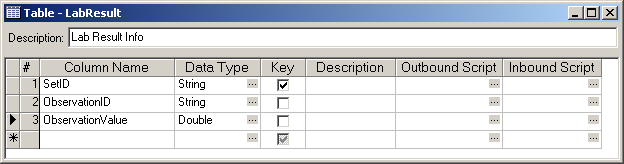
Setting Up the LabResult Table Columns
|
Note that the Key column for the SetID row has been selected. This indicates that SetID is to be used as a sort criterion for the LabResult table. For details, see Populating the Database Tables. | ||
 |