

Creating a New Message Definition and Identity |
Now that you have imported the segments into your Workspace, the next step is to create a new message definition and message identity.
To create a new message definition:
- In the toolbar, click the Message icon. A message definition named Message1 appears in the Workspace.
- Right-click Message1 and select Rename. Change the message definition name to LabResults.
Now that you have a message definition, you need to create the message identity and specify values for the Message Code and Trigger Event fields (which are the first and second subfields of the ninth field of the MSH segment).
To create the message identity and specify a value for the Message Code field:
- In the LabResults message definition, double-click Identity. The Identity window appears.
- In the Description field, type Lab Results Message.
- In the Segment column, click the ellipsis ... button. From the list box that appears, select MSH.
- In the Field column, click the ellipsis ... button. The Pick Identity Field window appears.
- Expand 9 - Message Type(MSG), and Click Message Code(ID)(String). Click OK to close the Pick Identity Field window.
- In the Identity window, in the Value column, type ORU.
Next, you need to specify a value for the Trigger Event field:
- In the second row of the Identity table, in the Segment column, click the ellipsis ... button. From the list box that appears, select MSH.
- In the Field column, click the ellipsis ... button. The Pick Identity Field window appears.
- Expand 9 - Message Type (MSG), click Trigger Event(ID)(String), and click OK.
- In the Identity window, in the Value column, type R01.
The message identity should now look like this:
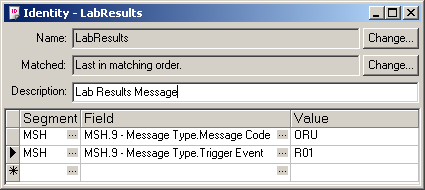
Message Identity for the LabResults Message