

Looking for Iguana v.5 or v.6? Learn More or see the Help Center.
Changing the Default Port of the Iguana Service |
|
This documentation page describes a feature of version 3.3 of Iguana. In Iguana 4.0 and later, you can change the plugin communication port from the Iguana user interface. See Plugin Settings for details on how to do this. | ||
 |
Since the Iguana Service uses port 6123 by default, Iguana will not work if any other application is using this port. Typically, only one usage of a port is normally permitted. Fortunately you can easily resolve this by changing the port that the Iguana Service uses.
To change the default port that the Iguana Service uses:
- Stop the Iguana service. For more information, see Starting and Stopping the Iguana Service.
- Open the Iguana install directory (by default this is C:\Program Files\iNTERFACEWARE\Iguana in 3.2.154 and later, or C:\Program Files\iNTERFACEWARE prior to 3.2.154).
- Open the ChannelConfiguration.xml file in Notepad or another text editor.
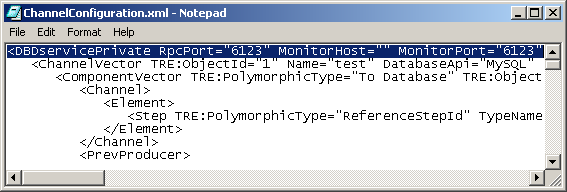
Opening the ChannelConfiguration.xml File in Notepad
- Change 6123 to a different port number. Ensure that the port number you choose is not being used by another application.
- Once you are finished making your changes, save the XML file.
- Restart the Iguana Service as documented in Starting and Stopping the Iguana Service.