

Looking for Iguana v.5 or v.6? Learn More or see the Help Center.
Adding a Validation Rule to a Field |
In the Segment Definition window for any segment, you can easily add validation rules. If any rule fails, an exception will be thrown. Only the first failed validation rule will throw an exception.
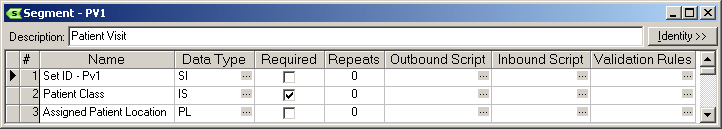
PV1 Segment Definition
Clicking the ellipsis button(...) under the Validation Rules column will display the Validation Rules Window. This window allows you to manage all of your validation rules for the selected segment.
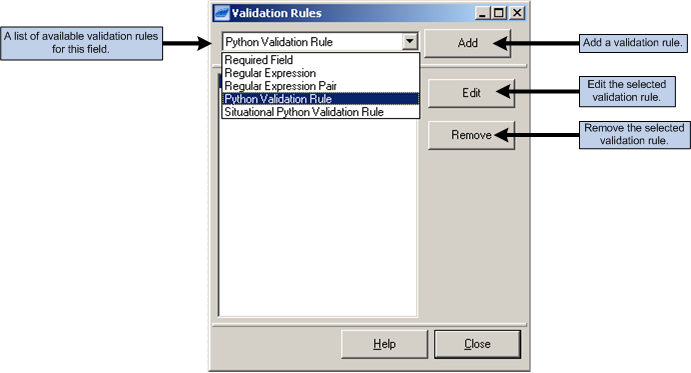
Validation Rules