

Setting Up the Table Grammar |
In Chameleon, a table is a data structure that holds data that has been extracted from HL7 messages. For a given message, you may want to map data into one or more tables. The set of such tables is called the table grammar of the message.
In this section of the tutorial, you will define a simple table grammar for the message type you have defined in the previous sections.
Defining a table grammar consists of two steps:
- First, you must define the table or tables that will contain the data extracted from each HL7 message. Your choices should reflect the way you want to structure and access the data in your application, since the tables will become actual data structures in your application code.
- Second, you must define the mappings from the HL7 message to the tables you have defined.
In this tutorial application, the following fields must be extracted from each incoming message:
- Patient Id;
- First Name;
- Surname;
- Date of Birth; and
- Social Security Number.
In your application's data table, each of these fields will be a column of the table. In your table grammar, you will specify these table columns.
To create and define a table grammar:
- Create a new table by clicking the Table icon in the toolbar. The new table, Table0, appears in the Workspace under Tables.
- Right-click the new table and select Rename Table.
- Rename this table Patient, since this table is going to hold information from the PID (Patient Identification) segment.
- Double-click the Patient table in the Workspace. The Patient Table window is displayed:
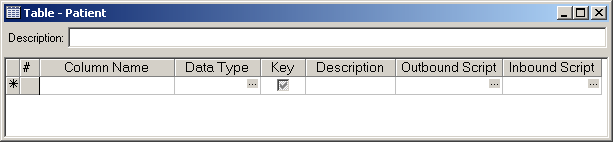
Empty Patient Table
Each row of this Patient Table window will represent a column of the data table it is defining. To fill in the Patient Table, perform the following steps:
- In the empty field in the Column Name column, type PatientId. Notice that when you start typing, a new row appears.
- In the second row, in the Column Name column, type FirstName.
- In subsequent rows, in the Column Name column, type Surname, DateOfBirth and SocialSecurityNumber.
- In the Data Type column, select the String data type for all items except DateOfBirth. For DateOfBirth, select the Date Time data type.
When you are finished defining the table, it should look like this:
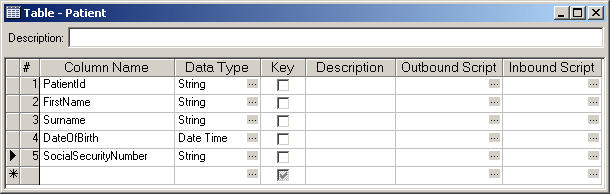
The values in the Data Type column of the table correspond to the HL7 type definitions for these fields.
|
The Patient table also contains these columns:
| ||
 |
Now that you have defined a table, the next step is to associate it with your message. To do this:
- Double-click Message Grammar in the Workspace. The Message Grammar window appears.
- Drag the Patient Table from the Workspace into the Table Grammar panel, as shown below.
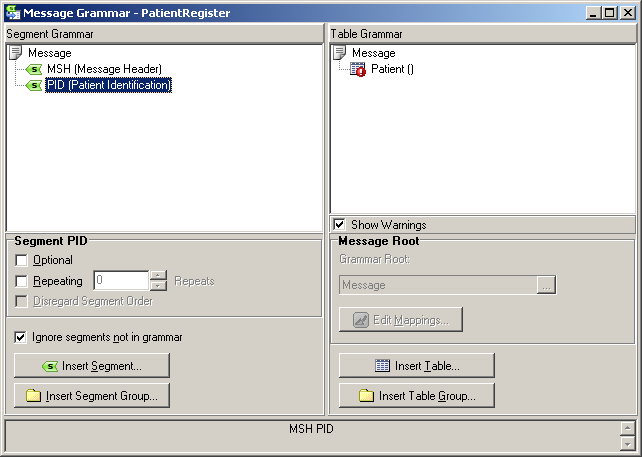
The table is now associated with the message.
|
The error icon, shown in the Table Grammar panel, indicates that the grammar root has not been set. You will set the grammar root in the next section. For more information about Error messages, see Error Messages. | ||
 |